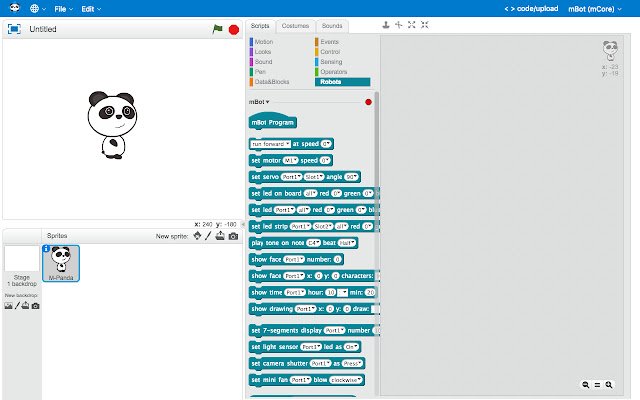mBlock in Chrome with OffiDocs
Ad
DESCRIPTION
This is the mBlock companion App needed to communicate with the robots in Chromebooks.
Usage: - Install the Chrome App - Open http://editor.
makeblock.
com/ide.
html to use mBlock Note: - Due to technical issues, only USB Cable connection is supported.
You CANNOT connect your robot through 2.4G or Bluetooth.
mBlock is a graphical programming software based on Scratch 2.0 for STEM education.
It not only allows you to create interactive stories, games, animations and more fun projects, but also offers a simple way to code with Makeblock robots and other Arduino based hardware.
Furthermore, mBlock equips with FREE on-line manuals and courses, optional textbooks and teaching materials to educators and students for basic-to-advanced programming learning.
Additional Information:
- Offered by Makeblock Co., Ltd.
- Average rating : 1.83 stars (disliked it)
- Developer This email address is being protected from spambots. You need JavaScript enabled to view it.
mBlock web extension integrated with the OffiDocs Chromium online