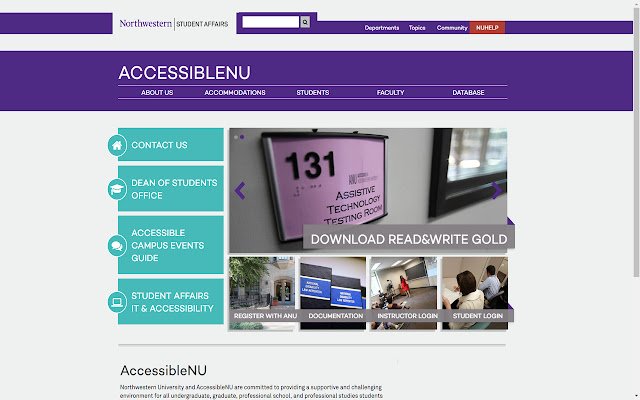AIM End Time Manager in Chrome with OffiDocs
Ad
DESCRIPTION
DISCLAIMER: I am NOT affiliated with AIM.
I made this extension for Northwestern's Disability Services Office (AccessibleNU).
I hope that it can be useful for other universities across the country.
This extension simplifies tracking end times of tests through the Accessible Information Management website by highlighting tests based on closeness to completion time.
Tests that are past due will be highlighted in Red, tests that are 5 and 10 minutes away from being due are highlighted in orange and yellow respectively, and tests that are currently in progress are highlighted in green.
In addition, "no show" and completed tests are colored grey.
Tests which haven't started remain their original color.
The tests are recolored every 30 seconds.
A sorting feature has been added.
Sorting can be done by pressing Alt + Shift + S while the Chrome Browser is in focus.
Sorting the tests puts the completed tests at the bottom and orders the remaining tests in order of closeness to being finished.
Tests that are passed due or due the soonest are near the top, and tests that have the longest to go until they are due are pushed towards the bottom (right above completed tests).
If you would like to revert back to the original order of tests, simply refresh the page.
Future development may be done on this extension if there is enough demand.
Feel free to leave feedback and send suggestions to michaelcuevas2021@u.
northwestern.
edu!
Additional Information:
- Offered by Michael Cuevas
- Average rating : 0 stars (hated it)
- Developer This email address is being protected from spambots. You need JavaScript enabled to view it.
AIM End Time Manager web extension integrated with the OffiDocs Chromium online