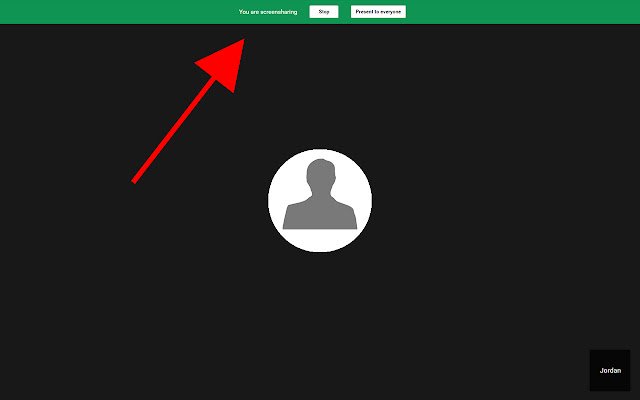Remove Screenshare Notification for Hangouts™ in Chrome with OffiDocs
Ad
DESCRIPTION
You can still choose to stop sharing by clicking the screenshare icon in the left side panel in the Hangouts window.
NOTE: If you get a black bar at the bottom of the screen, simply re-size the window once in any direction to fix it.
Changelog: ------------------ 12/7/15 - Updated to support Hangouts Beta
Additional Information:
- Offered by Master
- Average rating : 3.87 stars (liked it)
Remove Screenshare Notification for Hangouts™ web extension integrated with the OffiDocs Chromium online