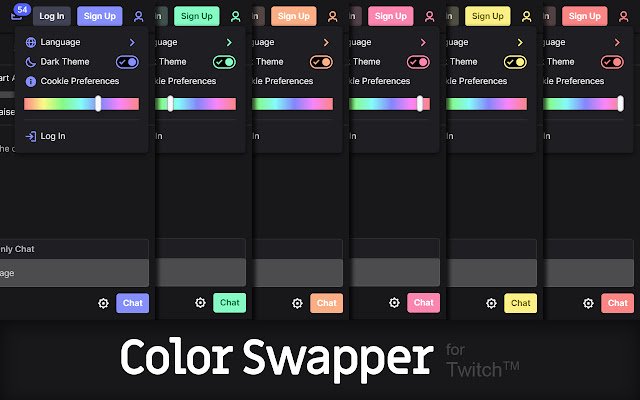Color Swapper for Twitch™ in Chrome with OffiDocs
Ad
DESCRIPTION
Spending all day long on Twitch? Bored of the same purple every time? Is your eye *twitching* because you can't change it? Well… now you can do it! Click the install button, pick a color and get the eye dropper, 'cause you won't stop looking a it.
Usage: 1. Download the extension from Chrome's web store 2. Go to twitch.
tv 3. Click on the user profile button at the top right of the website.
4. Drag the slider choosing the color of your choice.
5. Enjoy your custom twitch!