Ever wondered how companies visually represent their organizational hierarchies? Or how family trees neatly map out complex ancestral relationships? There’s a special structure that makes visualizing such connections intuitive – hierarchies.
Hierarchical data follows a tree-shaped format with entities ranked in parent-child relationships. Converting abstract hierarchies into engaging visualizations can uncover invaluable insights. This comprehensive guide will take you through the world of hierarchical data visualization and its diverse real-world applications.
What is Hierarchical Data?
Hierarchical data, as the name suggests, follows a hierarchical structure where items are ranked in a pyramid-like model. Each data element can have one parent, with the exception of the root node. The nodes with no children are called leaf nodes, while nodes with children are termed interior nodes.
Some common examples of hierarchical data include:
- Organizational structure charts
- Family trees
- File directory structures
- Biological taxonomies
- Product categories
The key properties of hierarchical data are:
- Tree structure – Data is linked based on parent-child relationships forming a branching tree-like structure.
- Single parent – Each node has one parent node except the root which has no parent.
- Containment – Nodes contain or hold other child nodes rather than being merely connected.
- Single path – There is only one unique path from the root node to any other node.
- No cycles – The data structure contains no circular linkages.
- Leaf and interior nodes – Leaf nodes have no children while interior nodes have one or more child nodes.
Why Visualize Hierarchical Data?
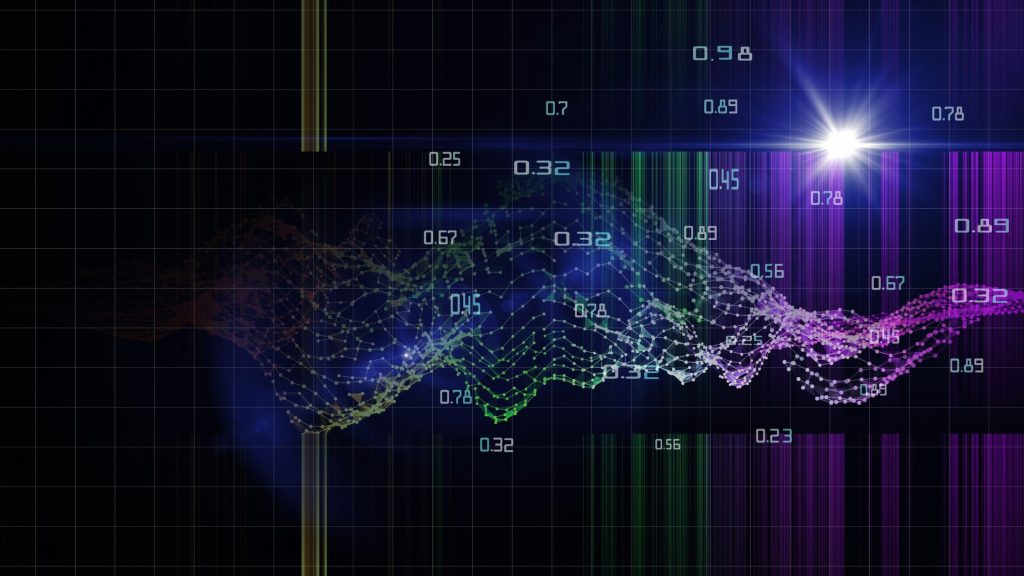
Hierarchical data is highly abstract in its raw form. While tables can capture the basic parent-child links, they fail to convey visual insights and patterns. This is where meaningful visual representations can make a huge difference.
Visualizing hierarchical structures offers several benefits that giant tables full of numbers simply cannot provide:
- Hierarchy charts immediately reveal the overall structure and groupings in the data through the positioning and connections of nodes. This bird’s eye view is very difficult to obtain by scanning rows and columns.
- The visual encoding techniques used in hierarchy graphs such as size, color, borders, etc. allow quick comparison of metrics across nodes. Does the Marketing department have the highest budget allocation compared to HR and Operations? A treemap chart can tell you at a glance.
- Interactive features like tooltips, zooming, and expand/collapse provide details on demand, allowing users to focus on relevant portions of large datasets.
- Animated transitions when expanding branches or modifying parameters enable tracking changes in hierarchical data over time much more effectively than using static tables.
- Hierarchical visualizations turn abstract data into intuitive visual narratives that appeal to human cognition. Not only are they easier to comprehend, but they also make the insights more memorable and impactful.
In essence, hierarchy charts leverage the capabilities of the human visual system to make sense of complex data full of structural patterns and relationships. This knowledge discovery potential makes hierarchical data visualization an invaluable technique for both analysis and communication of insights.
Charts for Hierarchical Data Visualizations
Many different chart types can be used to represent hierarchical data visually. The most popular ones include:
1. Tree Diagram
This is the most common and intuitive way of visualizing hierarchical data. It displays nodes as circles or other shapes, with connecting lines showing the parent-child relationships in a branching manner.
Tree diagrams are simple to interpret but can get very complex with large datasets spanning several levels.
2. Dendrograms
Dendrograms are a special type of tree diagram popularly used in biology to show taxonomical hierarchies and clustering analysis. The diagram starts with individual nodes at one end with hierarchies forming as we move towards the other end.
The position of nodes and the distance between branches indicate the degree of similarity. Dendrograms visualize hierarchical clustering algorithms.
3. Radial Tree
As the name suggests, a radial tree diagram has branching links radiating outwards from a central root node. It is more compact than standard trees and useful for larger hierarchies. However, node labels can be harder to fit.
4. Sunburst Chart
A sunburst chart displays hierarchical data in the form of nested rings, with the innermost ring representing the root node. Ring size and segments represent metrics associated with each data point.
Sunbursts are ideal for displaying proportions at multiple hierarchy levels. However, they have limited support for node labels.
5. Treemap
Treemaps display hierarchical categories using nested rectangular containers. Container sizes are proportional to metrics associated with nodes. Colors can encode additional dimensions.
Treemaps efficiently utilize space and make size comparisons easy. But they become less readable with multiple hierarchy levels.
6. Icicle Chart
Icicle charts arrange hierarchical data in narrowing rectangular containers, with the position along the y-axis determining the tree level. Size and color can encode metrics.
Icicles clearly show part-to-whole relationships and are useful for comparing nodes across hierarchy levels.
7. Node-Link Diagram
This technique directly displays the nodes and connecting links or edges between parent and child nodes in a hierarchical data structure.
Node-link diagrams can integrate well with other visual elements on dashboards and enable custom designs.
8. Adjacency Diagram
Adjacency diagrams are node-link diagrams optimized for space efficiency by aligning nodes to a space-filling traversal of the tree. Useful for larger hierarchies when space is limited.
9. Dendrogram Maps
This approach combines a tree diagram with a map visualization to display hierarchical data geospatially. The map indicates node positions while the tree shows relationships.
Dendrogram maps integrate well when hierarchical data has a geographic component.
Design Considerations

Here are some key aspects to consider when visualizing hierarchical data:
- Ordering – Hierarchical, alphabetical, sequential, or custom ordering of nodes must be selected appropriately.
- Layout – Aspect ratio, direction, spacing, etc. should enhance readability and space utilization.
- Interactivity – Enable drill down into branches, zooming, tooltips, etc. to provide details on demand.
- Labels – Clearly label all nodes or selectively label based on relevance.
- Encoding – Use size, color, icons, borders, etc. to encode metrics on nodes.
- Animation – Animated transitions when expanding/collapsing nodes or when parameters change over time.
Tools for Hierarchical Data Visualization
Many business intelligence and data visualization tools support creating charts for hierarchical data. Some popular options include:
- Tableau – Offers hierarchical charts like treemaps, sunbursts, Sankey diagrams, etc.
- Microsoft Power BI – Provides tree maps and basic hierarchy charts. Allows drill down into levels.
- Qlik – Supports treemaps and circle pack charts. The set analysis enables drilling down into branches.
- D3.js – Provides APIs and layouts to create custom interactive hierarchical visualizations using JavaScript.
- Python libraries like networkx, stratifypy, scipy, etc can generate hierarchical graphs.
- R packages like ggdendro, treemap, diagrammer, etc can be used to plot hierarchy charts.
- Gephi – An open-source network analysis and visualization software with options for hierarchical graphs.
Applications of Hierarchical Data Visualization
Hierarchical data visualization has many real-world applications across different domains:
- Visualize organization hierarchy in corporate scenarios
- Represent product categories and inventory data
- Analyze branching processes and task flows
- Display directory tree structures
- Understand biological taxonomies
- Map concept hierarchies and ontologies
- Analyze phylogenetic relationships
- Represent decision trees and risk models
- Track propagation of diseases, viruses, failures, etc.
- Analyze community structures in social networks
- Depict historical timelines and chronology
The key is choosing the right visual representation that enhances understanding of the domain-specific hierarchical data relationships.
Conclusion
Hierarchical data occurs in many different problem contexts. Visualizing the inherent tree-based structure using meaningful graphical depictions helps uncover insights that are very difficult to observe otherwise.
A range of hierarchical data visualization techniques exist, from basic tree diagrams to more advanced sunbursts, treemaps, icicles, etc. Each has its own pros and cons. The right choice depends on data characteristics, analysis needs, and audience profile.
With the help of appropriate tools and thoughtful design, hierarchical data visualizations can turn complex information into intuitive visual stories full of actionable insights. The knowledge discovery potential of hierarchical data vis makes it an indispensable technique in data science and analytics.


