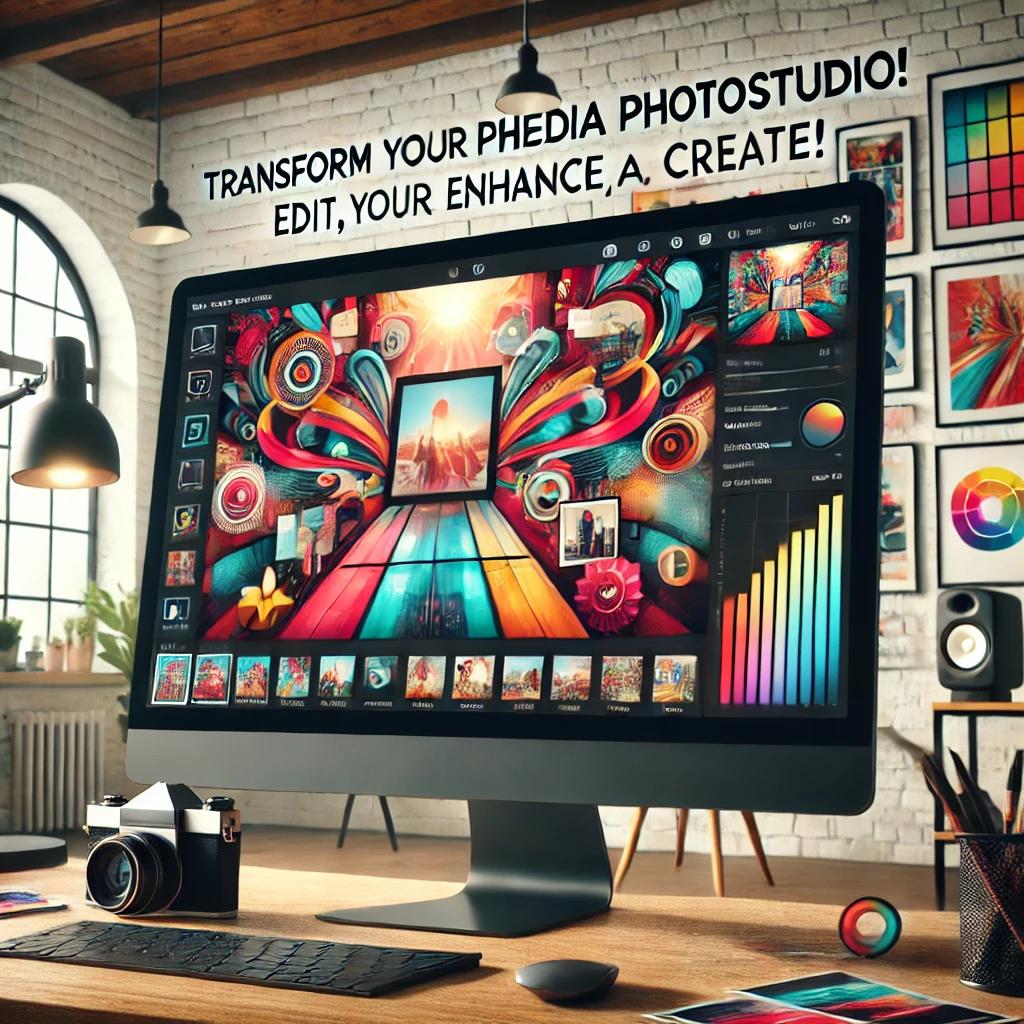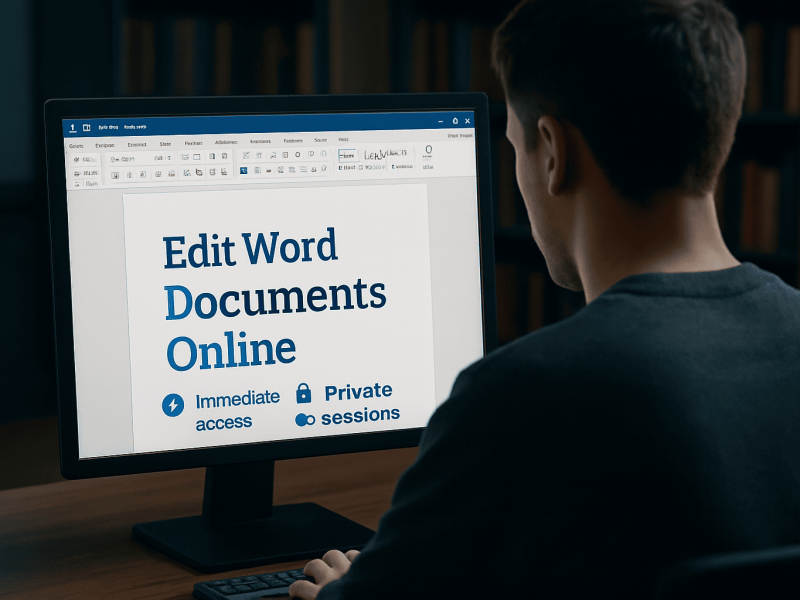Have you ever taken a photo that needed just a little extra something to make it truly stand out? We’ve all been there. Whether it’s brightening a dark image, cropping out unwanted elements, or adding a creative flair, finding the right tools is essential for effortless photo editing. That’s when I discovered Redcoolmedia PhotoStudio—an intuitive online photo editor designed to enhance your photos with ease. Here’s why I believe it’s the best photo editing platform available, and how you can use it to transform your pictures into stunning works of art.
Getting Started with Redcoolmedia PhotoStudio
Using Redcoolmedia PhotoStudio is simple, no technical expertise needed. Here’s how to get started:
- Accessing the Platform: I visited the Redcoolmedia PhotoStudio page, and the clean, intuitive layout immediately made me feel confident that I wouldn’t get lost in the interface.
- Uploading Your Photos: Uploading photos is a breeze. Simply drag and drop, or select images directly from your computer or cloud storage.
- Exploring the Editing Tools: Once uploaded, a variety of editing tools are at your fingertips. From basic tools like cropping and resizing to advanced features like filters and overlays, editing has never been easier.
Editing Photos with Redcoolmedia PhotoStudio: A Step-by-Step Guide
One of the key features I love about Redcoolmedia PhotoStudio is how easily I can adjust my photos. Here’s a guide to some of my favorite editing steps:
- Adjusting Brightness and Contrast:
- My first photo needed some lightening. The brightness and contrast sliders quickly brought out hidden details. The real-time preview feature helped me see the changes before finalizing.
- Cropping for the Perfect Frame:
- I used the crop tool to remove distractions from the background. The preset aspect ratios were perfect for resizing my images to fit social media formats.
- Adding Filters and Effects:
- With a wide variety of filters, I added a modern, professional touch to my photo. The effects range from classic to creative, making it easy to find one that enhances your image.
- Retouching Imperfections:
- For portraits, I used the retouching tools to smooth imperfections. The spot removal tool worked like magic, eliminating blemishes with precision.
- Incorporating Text and Overlays:
- Adding custom text and unique overlays was a fun way to personalize my image. The font options are customizable, giving my photos a professional finish.
Why Redcoolmedia PhotoStudio Stands Out
After trying several photo editors, I can confidently say that Redcoolmedia PhotoStudio is my go-to choice for the following reasons:
- User-Friendly Interface: The layout is simple, intuitive, and perfect for beginners and professionals alike.
- Versatile Editing Features: Whether you’re enhancing basic edits or working on advanced effects, this platform has all the tools you need.
- Accessible Anywhere: As a web-based platform, you can use it from any device with an internet connection.
- Free to Use: Unlike many other platforms, Redcoolmedia PhotoStudio offers a comprehensive set of tools for free, which is a major plus.
- Real-Time Editing: Real-time previews make it easy to tweak images and see exactly how they will look before applying changes.
Practical Uses for Redcoolmedia PhotoStudio
I’ve used Redcoolmedia PhotoStudio for a variety of projects, and here are just a few:
- Creating Social Media Content: The platform has been perfect for designing engaging posts and stories.
- Enhancing Travel Photos: Editing vacation pictures is now quick and easy, leaving me with beautiful memories to share.
- Designing Personalized Gifts: I’ve made custom photo prints and greeting cards for friends and family.
Pro Tips for Maximizing Redcoolmedia PhotoStudio’s Potential
If you want to get the most out of this tool, here are some tips I’ve learned along the way:
- Experiment with Layers: Don’t be afraid to try multiple effects and overlays. You can always undo changes if they don’t work out.
- Save in High Resolution: Always download the highest quality file for your final version.
- Use Shortcuts: Learn keyboard shortcuts to speed up your editing process.
Final Thoughts
Redcoolmedia PhotoStudio has revolutionized how I edit photos, combining powerful tools with ease of use. Whether you’re a seasoned photographer or simply someone looking to enhance your photos, this platform has everything you need. I encourage you to try it out—I’m sure you’ll be as impressed as I am.