Have you ever felt overwhelmed trying to keep track of your income and expenses? Managing personal finances shouldn’t feel like solving a complex puzzle. Whether you’re monitoring variable freelance income, keeping household expenses in check, or planning future investments, accurate financial records are essential for maintaining economic health.
With XlsCloud, everything changes. This advanced online spreadsheet program provides a powerful platform for managing finances, analyzing data, and planning budgets more efficiently.
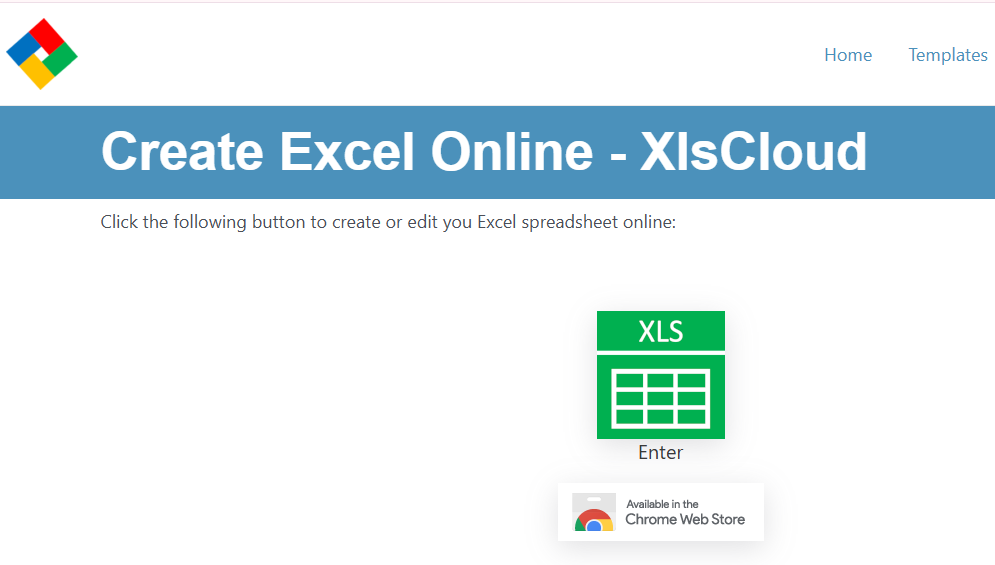
What is XlsCloud, and Why Do You Need It?
Unlike traditional applications, XlsCloud takes financial management to the next level by operating entirely in the cloud. This means you can access and update your budget from any internet-connected device. Additionally:
- Your financial data remains secure and accessible at all times.
- Updates can be made instantly, whether you’re at home or on the go.
- You can share your financial planning documents with family members or advisors, ensuring seamless synchronization of changes.
XlsCloud combines the familiar interface of Microsoft Excel with advanced online functionalities, simplifying life for its users.
Key Features That Make XlsCloud Stand Out
Advanced Editing and Customization
- Extensive options for fonts, styles, and colors.
- Professional formatting tools, including underlining and footnotes.
- Intuitive layout management for better organization.
Smart Data Management
- Advanced search functions for quickly locating information.
- Bulk find-and-replace options for large datasets.
- Customizable cell and decimal settings for greater control.
Powerful Data Visualization
Users can represent their finances graphically and attractively with:
- Dynamic charts and tables that update in real-time.
- Customizable chart types to meet different needs.
- Interactive dashboards ideal for data analysis.
How to Create and Manage a Personal Budget with XlsCloud
Step 1: Setting Up Your Budget
Start by creating basic categories:
- Define your income sources (salary, side gigs, etc.).
- Add essential expense categories (rent, utilities, groceries).
- Set up automatic calculations for recurring expenses and savings goals.
Step 2: Organizing Your Data
Dynamic filters will help you sort expenses by category, while conditional formatting will highlight any spending that exceeds your budget.
Step 3: Visual Tracking
Dynamic charts allow you to:
- Visualize your income versus expenses.
- Track the growth of your savings.
- Identify spending patterns with pie and bar charts.
Recommended Link for Users
To explore more about XlsCloud’s functionality, visit our demo pages at OffiDocs. There, you’ll find practical budget templates, including one designed specifically for personal financial planning.
Conclusion
XlsCloud is not only a comprehensive solution for modern spreadsheet management but also a game-changer in how people manage their budgets. Its versatility and user-friendly design make it an ideal choice for both household users and professionals.
Start today and take your financial management to the next level with XlsCloud!



