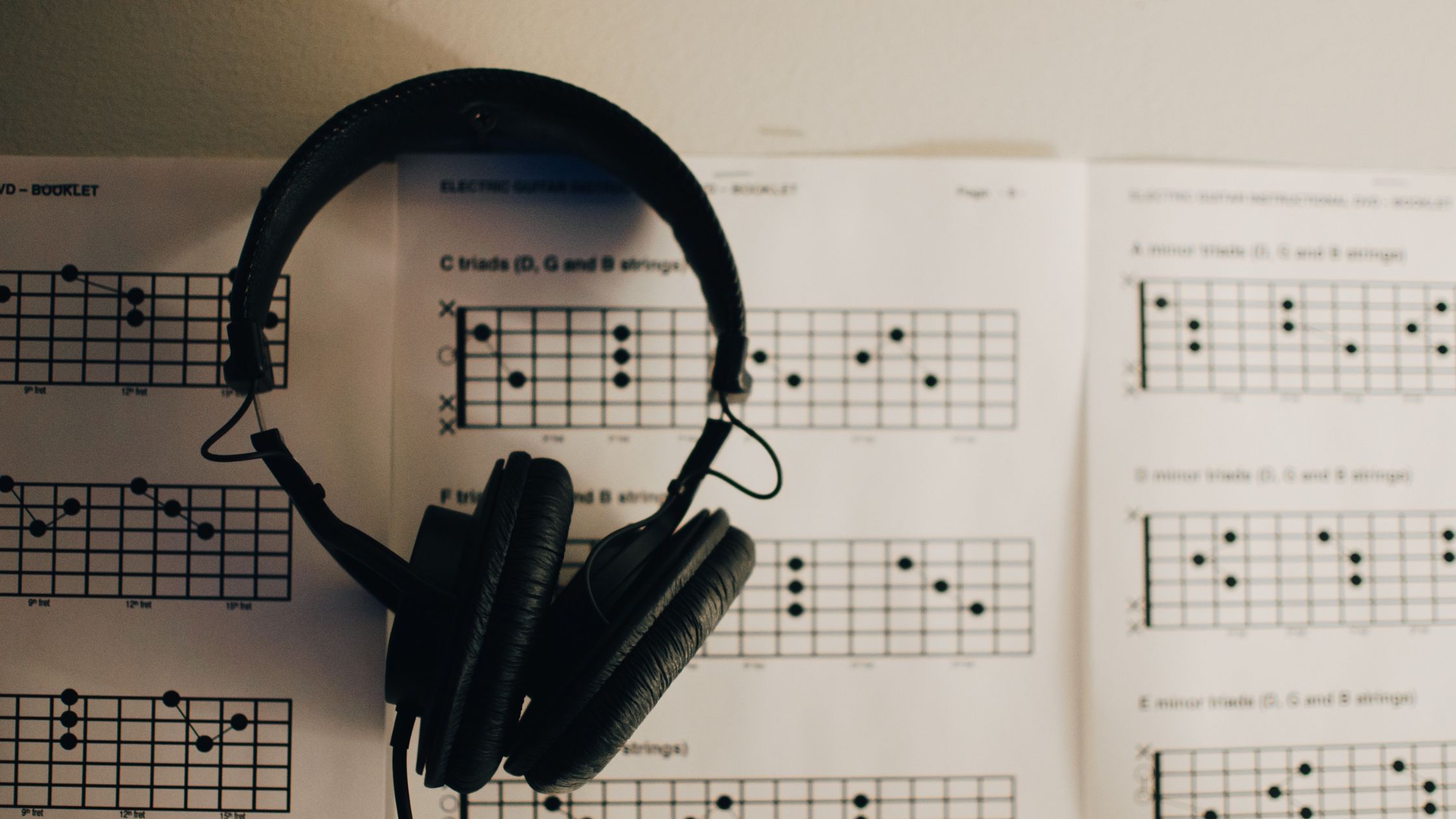Audacity 2.4.2 will give you all the necessary tools to edit and make changes to your audio files. It is like industry-standard software for making quick tweaks to your sounds. It is a must-have app for recording long conversations like podcasts and making music. There have been some new upgrades in the software. Today, we will take an in-depth look at those new upgrades of Audacity in this article. Moreover, we will also take a look at how you can run the software on OffDocs.
Overview
Audacity, as the name suggests, is software related to audio. It is an audio recording and editor that provides plenty of useful audio editing tools. In this software, you can directly record audio and edit it right after. The user interface is straightforward and does not take a lot of learning curve for beginners.
Cross-platform compatibility is also present for Audacity, as you can use the same projects on another OS-based audacity. Moreover, it supports plenty of plugins and libraries to enhance your sounds. It is compatible with Windows, macOS, and Linux OS.
Audacity is by far the most popular PC audio editor for quick sound recording and editing. Its simplistic and practical design makes this app so popular.
Features – Audacity 2.4.2
- Audacity has a straightforward plug-and-play audio recording system. As a result, you can record live sound by simply plugging in a microphone. Moreover, it has a real-time playback option on a PC.
- All recordings in Audacity can be exported in multiple formats. These formats include Mp3, AIFF, and wav, etc. On top of that, you can convert music tapes into CDs directly from the Audacity software.
- Audacity can import and read all sound formats, which it can also export.
- Audacity has useful tools, such as duplicate, cut, and blend, to edit any audio files.
- Another intuitive and handy feature of Audacity is its pitch and speed-changing ability. Moreover, you can also apply it to your sound recordings.
Advantages
- Audacity is a free-to-use sound recording and audio playback software.
- It is compatible with all major operating systems like Windows, Apple, and Linux. As a result, you are likely to be using an operating system that supports this software.
- It is a small size that does not takes up a lot of space in your storage.
- It is an open source which is beneficial for developers in the community to improve the user experience. Moreover, there is an endless possibility of how developers want to enhance the experience.
- It has a thriving community that always helps a newbie on getting started with Audacity.
What’s new with Audacity 2.4.2
Audacity is a free and easy-to-use multi-track audio editor for Windows, macOS GNU/Linux, and many more. This app has been around for a while, and its developers regularly push out new updates. The recent 2.4.2 version update has bought new changes and improvements. Here is what’s new with audacity 2.4.2
- Weather Panel
The most prominent change in version 2.4.2 is the new panel “Weather”. This panel shows extracted information about the recordings and playbacks. All the information is available on the band selection panel. Users can increase the size to make the panel more visible even from far away. This is a very practical improvement that allows users to go to the recording booth and still be able to see the panel.
- Sound Display Mode
Another new feature with the 2.4.2 version is the new sound display mode. This model has the ability to show wave parameters and spectrogram at the same time. This was not possible in previous versions. You only have the option to switch between them and only watch either one of them.
- Import and Export buttons
Export and import buttons are now also available for effects. Previously, these buttons were only available for VST and AU. Moreover, the behavior of labels when resizing is modified, and a new opus format is also added.
- Noise Gate Effect
The Noise Gate effect in audacity allows sound to cross the threshold level. However, the effect filters out the noise by eliminating sounds below the threshold value.
- New options
The context menu now has the option to switch between linear and log algorithm representation.
- wxWidgets Library
There is a new wxWidgets Library in the 2.4.2 version. Developers wanted to release this new widget library in its own time. It is important that users use the right version (2.4.2) with the new widgets library. People who got incompatible versions had a lot of problems with Linux. To avoid that, make sure you are using the tools.
- Bugs fixed
The previous Audacity version, 2.4.1, had a lot of bugs in the program. Developers have focused on fixing these bugs in upcoming updates. As a result, they have fixed 41 bugs since then. It drastically improves the user experience of audacity.
- Configure Reset
There is a new configure reset option in the tools menu in version 2.4.2. This is a handy tool that resets every configuration in case you want everything to go back to default.
How to run Audacity on OffiDocs
Audacity has fixed many bugs and improved a lot since its early days. In the meantime, many other platforms have integrated a way to run this app. To be more specific, now there are ways you can use this app online without downloading anything on your desktop. OffiDocs provides this app for free and can use it directly from their favorite browser. Here is how to run audacity on OffiDOcs
- The first step is to visit the official website of OffiDocs, where you will find workstations and software to use.
- Search for “Audacity” or click on this page directly.
- Now you will see the Enter options to run the app online. Simply click on “Enter.”
- After clicking on one of the options, the main screen of the server will load up on your screen. Whether it is Windows or macOS, it will appear on any browser you use.
- Now go to the “upload files” option from the menu and click on “select files.”
- A window will pop up, and you have to double-click on the audio you want to run on Audacity.
- After uploading the audio files, simply click on them, and a new page will open up.
- Wait for 20 seconds, and audacity will start on your computer within the OffiDocs server.
- Now start editing the audio or add a new live recording directly from the software.
Similarly, you can upload any audio files and even upload a whole folder of songs at once.
Conclusion – Audacity 2.4.2
Audacity is an amazing program for people who do podcasts and make music. Whether you are a beginner or an expert, you need audacity in all your creative journey. One of its best features is the ability to export multiple files at the same time. Moreover, audio editing tools such as changing pitch and speed are also very useful. Adding effects and filters are a great part of musicians, and audacity will serve those as well. In case you do not want to download the original software, Audacity for OffiDocs is your best option.