In the area of data visualization, certain tools shine like beacons of clarity. Among them, the sunburst chart stands out as a compelling way to illuminate complex hierarchical data structures in Excel.
In this article, we’ll take a look at sunburst charts in Excel, learn how to create them, and their limitation. And finally, we will briefly look at the alternatives to Sunburst charts in Excel.
Understanding the Sunburst Chart
At its core, a sunburst chart is a circular visualization that employs concentric rings to depict hierarchical data. Each ring represents a different level of the hierarchy, while segments within each ring signify categories or subcategories. As you traverse from the chart’s center towards the outer rings, you’re delving into deeper levels of data hierarchy. These charts excel at showcasing proportions and relationships within these hierarchical structures.
Creating a Sunburst Chart in Excel: A Step-by-Step Expedition
- Organizing Your Data: Before embarking on chart creation, ensure your data is organized in a hierarchical fashion. Each hierarchy level should have its dedicated column, and each data point within these levels must possess an associated value.
- Inserting the Sunburst Chart: Once your data is primed, navigate to the “Insert” tab in Excel. Within the “Charts” group, the “Sunburst Chart” option awaits. A click sets the chart creation process in motion.
- Customizing Your Chart: Upon insertion, customization becomes your canvas. Colors, labels, and other chart elements can be tailored to your preferences, ensuring alignment with your desired aesthetics.
- Navigating Your Data: The charm of sunburst charts comes alive through their interactive nature. A click on a segment triggers a zoom effect, revealing subcategories. This interactive element allows you to peel back the layers of hierarchy and fathom the relationships embedded in your data.
Ideal Use Cases for Sunburst Charts
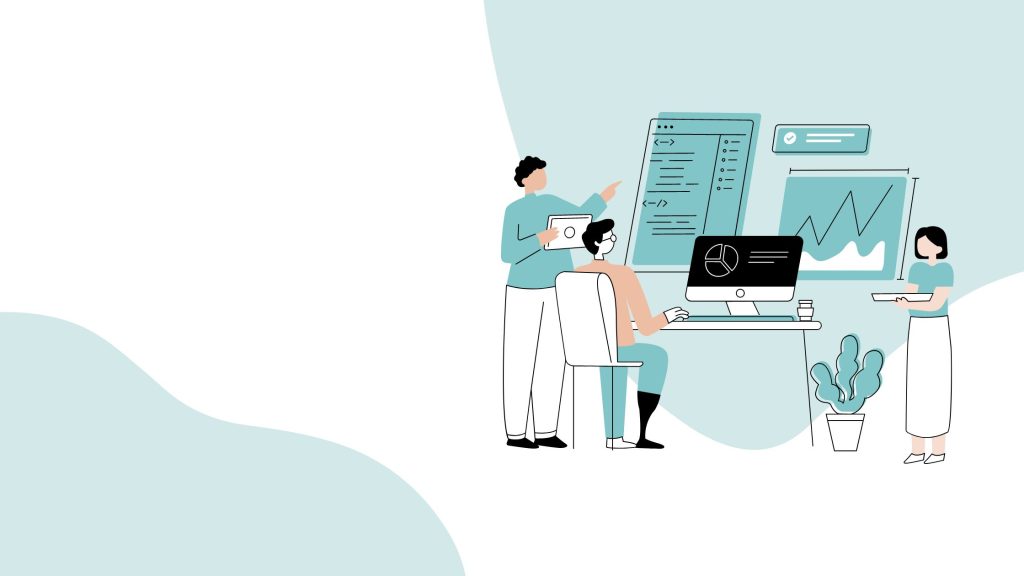
- Visualizing Hierarchy: Sunburst charts truly shine when portraying hierarchical data structures, especially those involving parent-child relationships. They provide an intuitive means to convey the structure and connections within the hierarchy.
- Portraying Proportions: When your aim is to illustrate how various categories contribute to a whole, sunburst charts step into the limelight. The segment sizes directly mirror the proportions they hold within the dataset, offering an immediate grasp of relative significance.
- Moderation Matters: It’s worth noting that the effectiveness of sunburst charts is maximized when dealing with a moderate number of data points at each hierarchy level. Overcrowding can obscure the insights you intend to communicate, so exercise discretion.
Also read: What graph is best for comparing data?
Crafting Sunburst Charts for Clarity: Practical Insights
- Crystal-Clear Labels: Labels play a pivotal role in clarity. Ensure they are not only present but also legible. For segments positioned at the outer rings, consider using leader lines to connect labels, enhancing readability.
- Colors Beyond Aesthetics: Color choices hold functional value in sunburst charts. They serve as markers for differentiation. Consistent color coding aids viewers in identifying categories or subcategories across various levels.
- Ordering the Story: The arrangement of segments is key to guiding viewers seamlessly through the hierarchy. Typically, larger segments find their place closer to the chart’s center.
- Interactive Engagement: Leverage the interactive feature by enabling drill-down functionality. This empowers your audience to venture deeper into the hierarchy, intensifying engagement and exploration.
Understanding Limitations of Sunburst Chart
While sunburst charts undeniably bring a host of strengths to the table, it’s important to acknowledge their limitations as well. This understanding ensures that you use them effectively in scenarios where they truly shine.
1. Complexity and Readability: Sunburst charts flourish in presenting hierarchical data with a moderate number of segments. However, their effectiveness wanes when confronted with an extensive number of segments. The intricate interplay of segments can lead to visual clutter, diminishing the chart’s ability to communicate information clearly. When faced with a densely segmented sunburst chart, viewers might find it challenging to extract meaningful insights efficiently.
2. Segment Size Precision: The accuracy of segment size representation diminishes as segments become smaller, especially in the outer rings. In such cases, perceiving precise proportions accurately becomes difficult for the human eye. This limitation underscores the need for moderation in the number of segments, ensuring that each retains its significance and visual clarity.
3. Limited to Hierarchical Data: Sunburst charts are specifically designed to showcase hierarchical data structures. Attempting to force non-hierarchical data into this format might lead to a distorted representation and result in confusion among viewers.
4. Overemphasis on Outer Rings: The chart’s radial layout naturally emphasizes the outer rings more than the inner ones. This can unintentionally draw more attention to segments in the outer rings, potentially overshadowing segments with equal or greater significance in the inner rings.
5. Potential for Oversimplification: While sunburst charts provide an excellent visual summary of hierarchical relationships, they might oversimplify the complexities present within the data. Complex data hierarchies with intricate interdependencies might require supplementary context or other visualization methods to capture the full picture accurately.
6. Limited Data Labels: Placing labels for every segment, especially in crowded charts, can lead to label overlap, reducing their clarity and readability. This challenge is compounded when dealing with smaller segments in the outer rings.
Navigating Beyond the Limits: Considering Alternatives

When a sunburst chart in Excel encounters the limitations mentioned above, it’s wise to explore alternative visualization approaches that suit your data and objectives. Some effective alternatives include:
1. Treemaps: Treemaps use nested rectangles to represent hierarchical data, providing a clear view of proportions. They excel in showcasing data relationships, especially when you’re dealing with a larger number of segments.
2. Hierarchical Edge Bundling: This technique emphasizes relationships between nodes in a hierarchical structure by bundling edges. It provides a more organic representation of hierarchies, enabling viewers to grasp connections effortlessly.
3. Radial Tree Diagrams: Radial tree diagrams maintain the circular layout of sunburst charts but eliminate the segments, focusing on branch connections. They work well for highlighting parent-child relationships and are particularly useful when precision in segment sizes isn’t crucial.
4. Network Diagrams: Network diagrams effectively visualize complex relationships, making them suitable for interconnected data points. They are particularly handy when the data hierarchy is intricate and interconnected.
Guiding Light to Data Clarity: Sunburst Chart in Excel
Sunburst charts in Excel offer a practical approach to simplifying intricate hierarchies and unraveling insights. Whether unveiling sales distribution within product categories or deciphering layers of a multifaceted project, sunburst charts, with their radial design and interactive nature, convey information with unparalleled clarity. By harnessing these charts, you can transform intricate data relationships into comprehensible narratives, shedding light on the often convoluted world of data.


