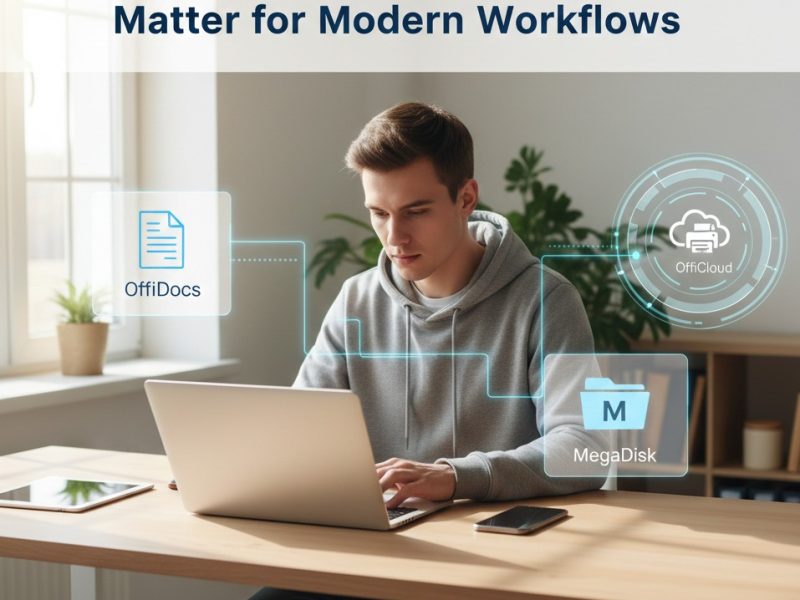An Army Memorandum requires precise placement of proper information with no compromise on silly mistakes. It follows a specific format that every Army Template contains. While there are tons of ways you can create an Army Template, all of them will have similarities that make it the Army Memorandum. In this article, we will tell you about the Army Memorandum and how you can use it with the help of OffiDocs. Moreover, you will also learn how to create an Army Memorandum.
What is Army Memorandum?
Army memorandum is a form of written communication that follows a specific manner. It is the official means of communication for army officials. It is usually in the form of a document that helps armed forces communicate major information with each other. There are other ways to transform information, but Army Memorandum is like its official correspondence. As a result, you can use it only for official purposes that include valuable information. For instance, sending official orders to an army officer or making deliveries requires an Army Memorandum. Moreover, announcements in the army regime can also be done with a memorandum.
Since the Army memorandum or any other memorandum is official in their respective fields, the format is duly prepared. Army Memorandum follows an informal tone of writing with a clear and concise message. Every section inside the Army Memorandum is straightforward allowing the writer to provide clear information. Moreover. There are many types of formats for army memorandum; however, they all have the following things in common:
- The top side of the memorandum includes the unit symbol of the army
- The address and name of the army department
- Date of making the memorandum
- Sender and recipient names of the memorandum
- The subject on behalf of which the memorandum is initiated
- The main reason and purpose of the memorandum
- Multiple paragraphs of the main body
- A signature that marks the ending or closing of the memorandum.
Army Memorandum Template 1
Army Memorandum Template 1 is a free template for creating an amazing Army Memorandum. This template checks all the factors that a Memorandum has. You can use this memorandum to create all types of Army Memorandum. You get this template at OffiDocs for free. More importantly, you can open the template using LibreOffice and OpenOffice. Moreover, you have the option to download this template and use it on Microsoft Office suite and Office 365.
How to write an army memorandum template
First and foremost, you need to use an active voice that is clear and concise. Moreover, your sentence in the paragraphs should be well structured. There should not be any fluff, and everything should be straight to the point. As a result, the whole memorandum is short and quick to understand. Moreover, there should not be any grammatical or mechanical errors.
The tone of your sentences should be informal that include words that are easy to understand. In other words, the words in the memorandum should consist of one or two syllables. Army Memorandum is a document by which armed forces and its officials communicate officially. It is an alternative to the official means of communication that is also considered a highly valued medium. Many official purposes that include announcements and big news are done through Army Memorandum.
There are many reasons why Army Memorandum is used and becomes relevant. The reason is written in the SUBJECT area, which is situated after skipping a line in the document. After that, add a colon followed by the subject that maintains two spaces from the colon. Keep in mind that the subject should be written in uppercase. tabular layers and the style of the format may vary. However, they will always include the header, memo for line, and name in the signature.
The headers of the memorandum should include the army unit icon and the name of the department. Make sure that you have three lines under the section “Memorandum for” and write the recipient’s name. After that, use “The” in the address if the recipient is a person.
How to use this template using LibreOffice
You should not be creating an Army memorandum from scratch. In fact, having a template is the right move when you want to make a quick memorandum. OffiDocs provides a complete army memorandum template that you can use for free. Here are the steps to run the template using LibreOffice.
- The first step is to search for OffiDocs official website.
- Enter the website and search for “Army Memorandum Template”.
- Among the search results, “Army Memorandum Template 1” is the one you need to choose.
- Click on the template, and you will enter the download and edit page.
- Click on “Edit with LibreOffice Online”.
- After that, the OffiDocs will run LibreOffice Online with the template ready to be completed.
- You can edit each part of the template as you please and make the Army Memorandum.
How to use this template using OpenOffice
OpenOffice also allows its users to edit and view the template directly from OffiDocs. Here are the steps on how to use Army Memorandum Template 1 using OpenOffice.
- The first step is to search for OffiDocs’ official website.
- Enter the website and search for “Army Memorandum Template”.
- Among the search results, “Army Memorandum Template 1” is the one you need to choose.
- Click on the template, and you will enter the download and edit page.
- There will be multiple options to access the template. Click on “Edit with LibreOffice Online”.
- After that, the OffiDocs will run OpenOffice Online with the template ready to be completed.
- You can edit each part of the template as you please and make the Army Memorandum.
How to download this template
Follow the instructions to download Army Memorandum Template 1
- Go to OfficDocs and search for “Army Memorandum Template 1”.
- Select the most appropriate option.
- Now you will see a “Download this template” option. Simply click on it.
- Select the directory where you want to download the template and click on “OK”.
- After that, the downloading will start.
Now you can open the template using various word processing tools like Word, OpenOffice and LibreOffice, etc
Conclusion
This template provides versatility to its users when writing memos. Moreover, it also speeds up the overall process of making a memorandum. Now that you have read this guide, you will be able to make the most out of this army memorandum template.