Understanding exactly how satisfied your customers are is crucial for delivering excellence and fueling business growth. Customer Satisfaction (CSAT) scores provide actionable data on sentiment.
Category: Charts

Are you struggling to create a line graph in Excel? Look no further! This article will guide you through the process step by step. You’ll

In this article, you’ll learn how to create a bar graph in Excel. We’ll guide you through the step-by-step process of setting up your data,
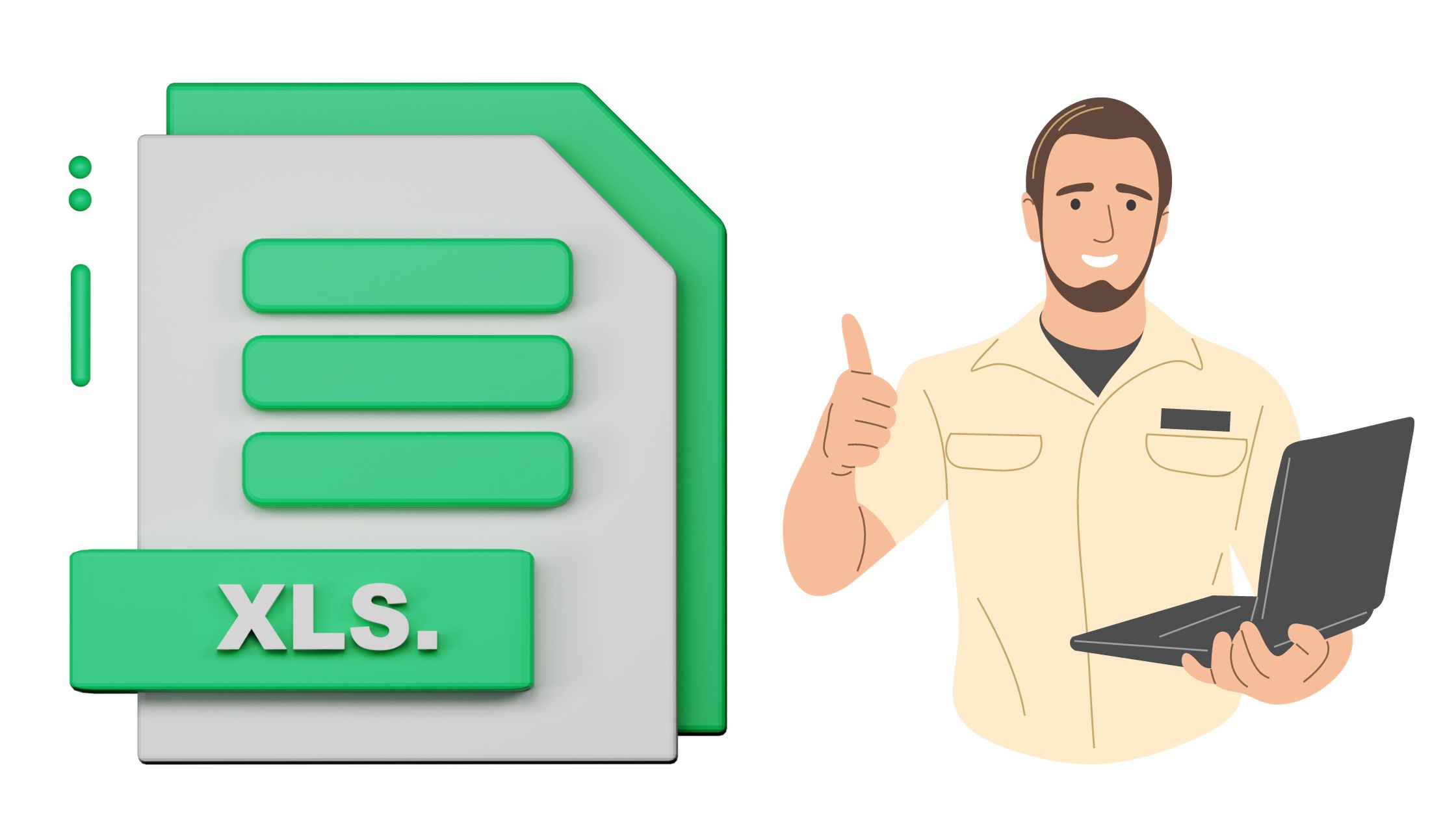
Are you struggling to add a secondary axis in Excel? Don’t worry, we’ve got you covered! In this article, we will guide you step-by-step on

Hey there! Have you ever been buried deep in an Excel worksheet, feeling a bit overwhelmed by the sheer number of cells and data? We’ve

Microsoft Excel, a cornerstone of the Microsoft Office suite, has gained universal acclaim across industries and academic institutions for its exceptional capabilities. It serves as
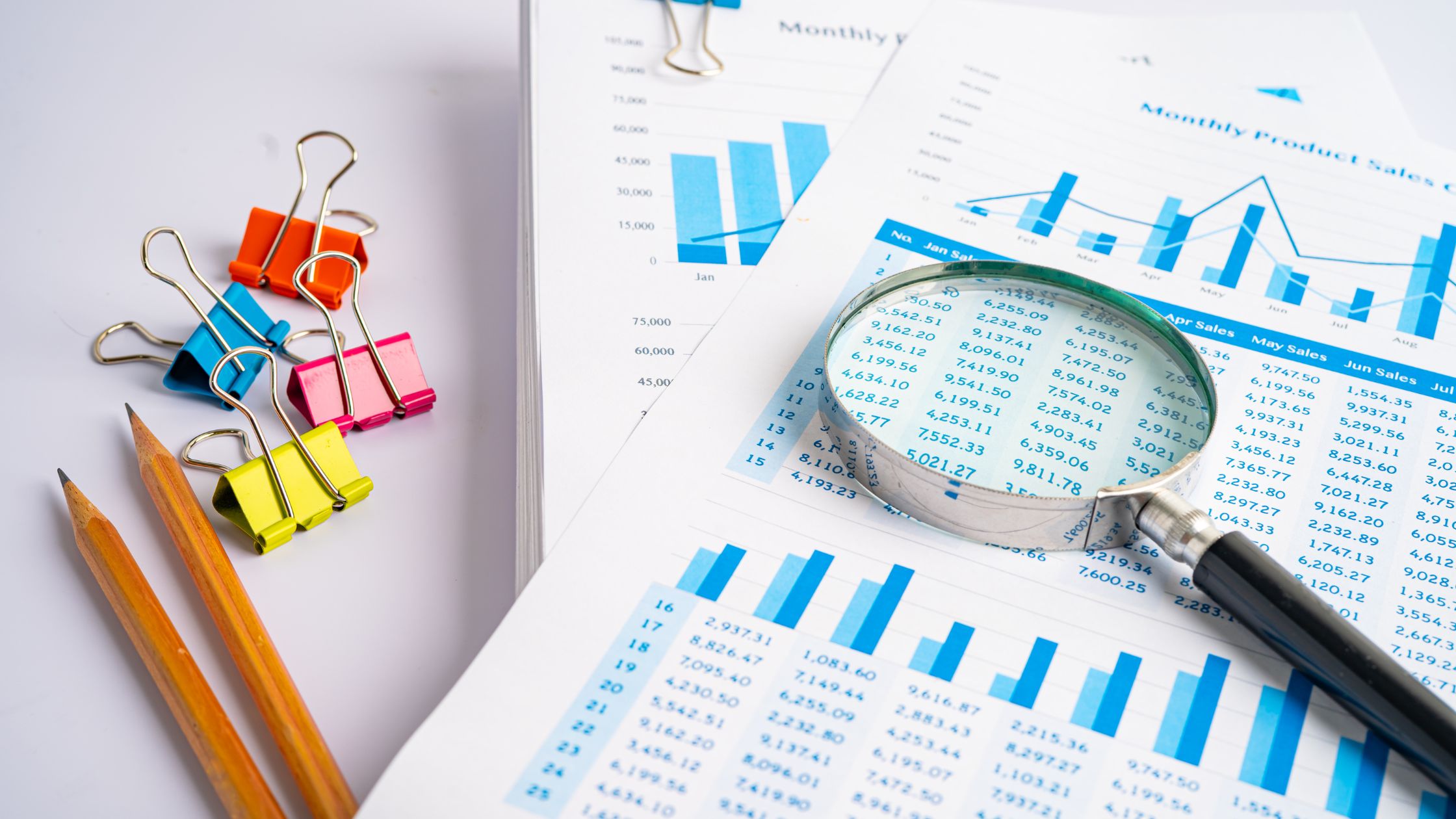
Microsoft Excel, the versatile spreadsheet application, is renowned for its capacity to handle diverse tasks, including the crucial task of counting unique values within a
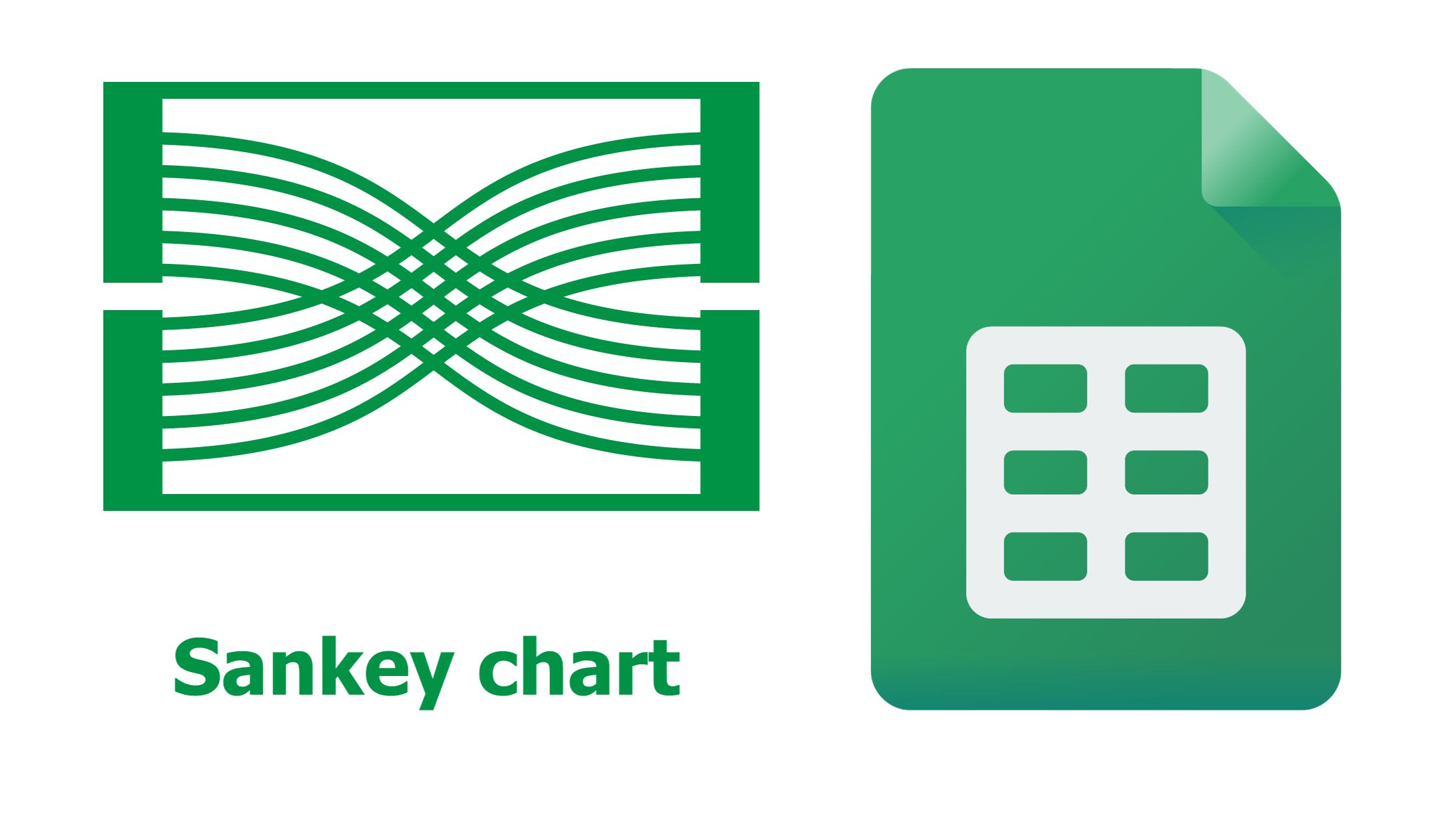
Sankey diagrams are valuable tools for visualizing the flow of resources, energy, or values between different entities or categories. While creating Sankey diagrams traditionally required
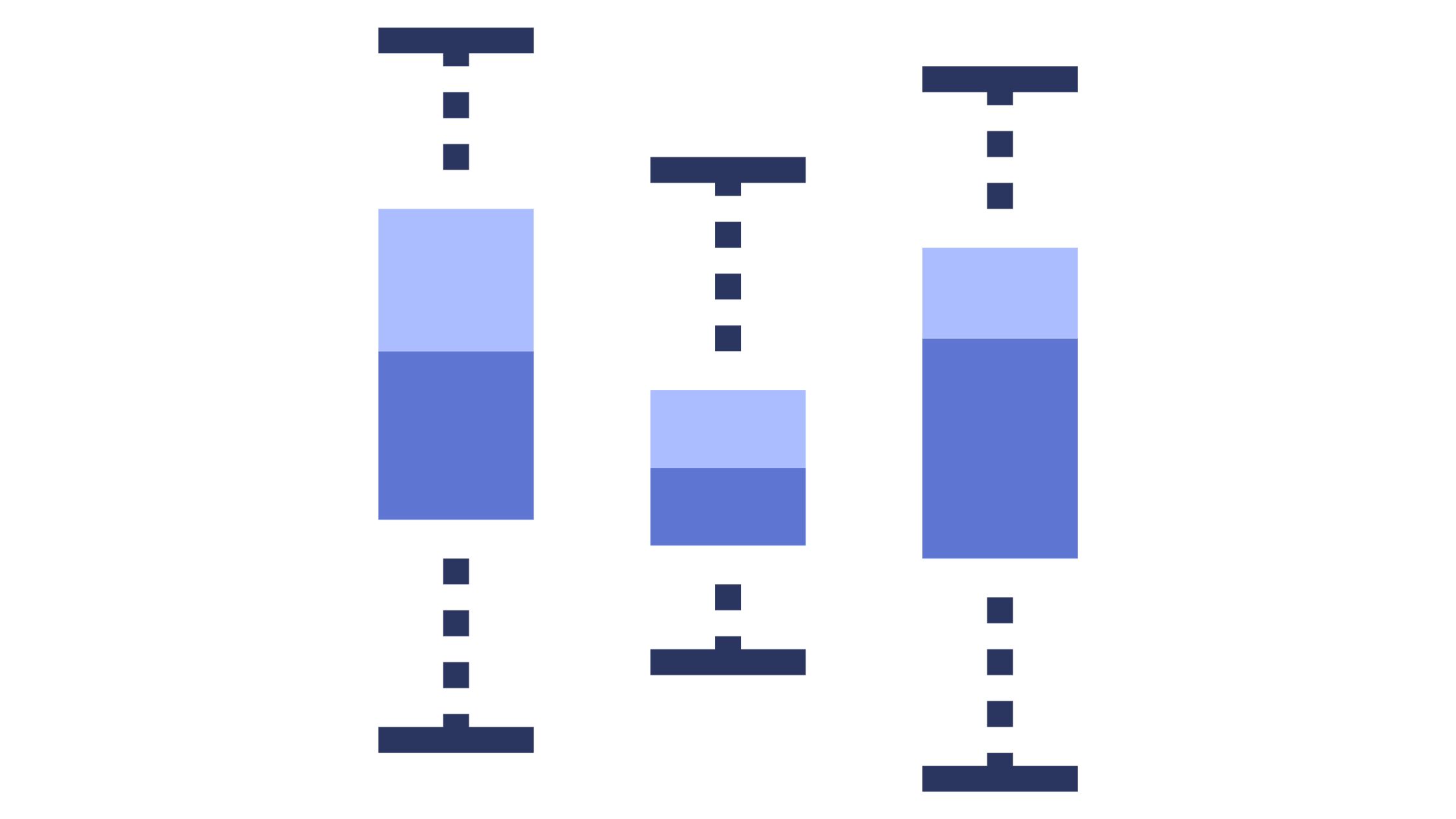
A Box and Whisker plot, also known as a box plot, is a powerful graphical tool for summarizing and visualizing data distributions. They provide a
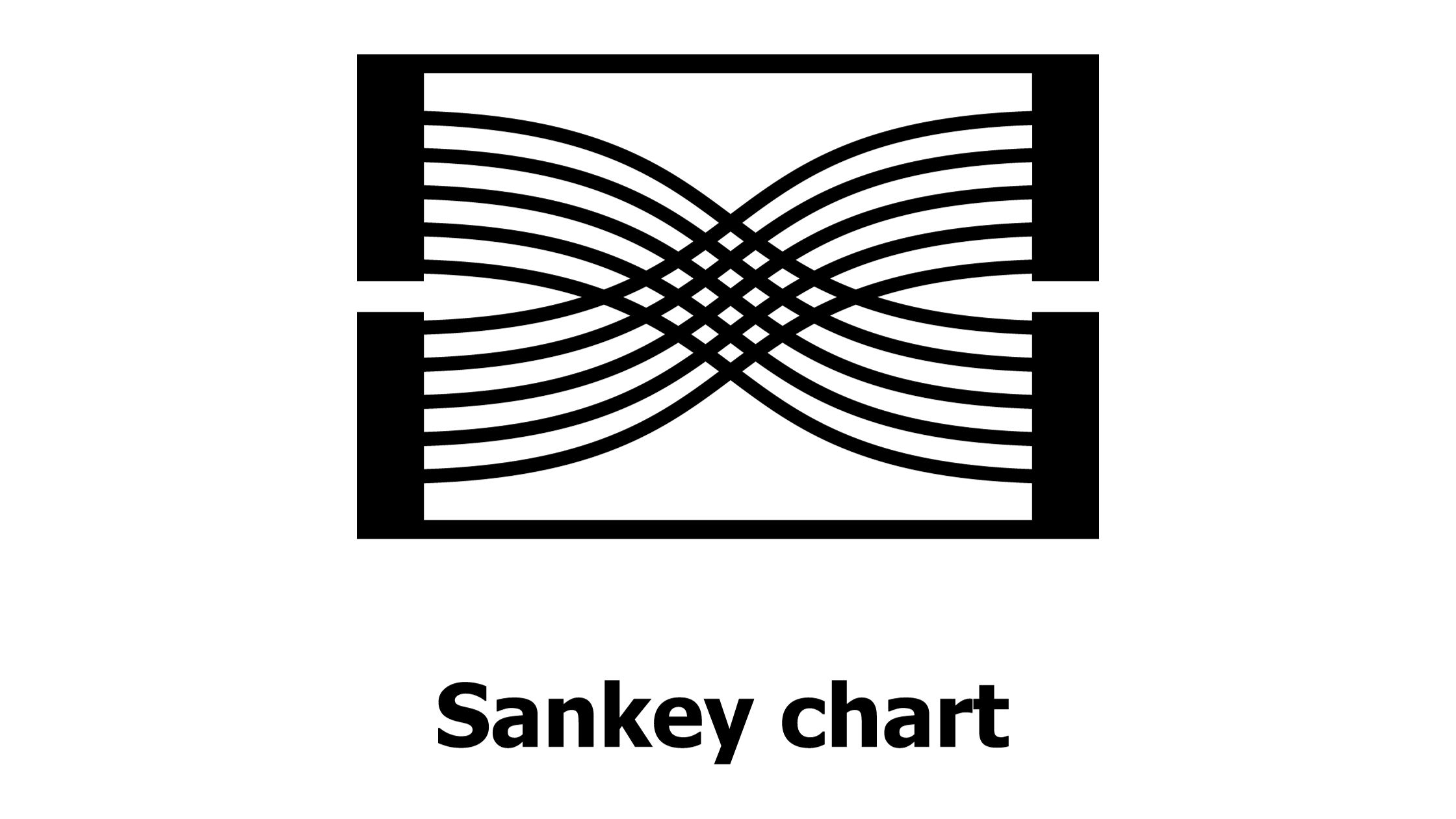
In the world of data visualization, the Sankey chart has emerged as a powerful tool for conveying complex relationships and flows between different elements. Whether

