In the digital advertising universe, Google Ads has become one of the most essential platforms for businesses of all sizes to reach their target audience. However, encountering a sudden inexplicable Google ads account suspension can be frustrating and a thing of deep concern for advertisers.
This article offers practical strategies to resolve your suspension so you can get back to business and run effective ads. Whether you’re a seasoned online marketer or just a small business owner trying to give life to your startup, understanding these steps to overcome a Google Ads account suspension is vital to maintaining a very successful and profitable online advertising presence. Let’s dive in!
| ☑ Quick Answer |
| You can submit an appeal to fix your suspended Google Ads account, especially if you haven’t violated Google’s policies or there’s an error. Navigate to the “Contact Us” link at https://support.google.com, and you will land on the appeal form page, showing within your Google Ads account on the right side of your screen. |
Resolving Google Ads Suspension
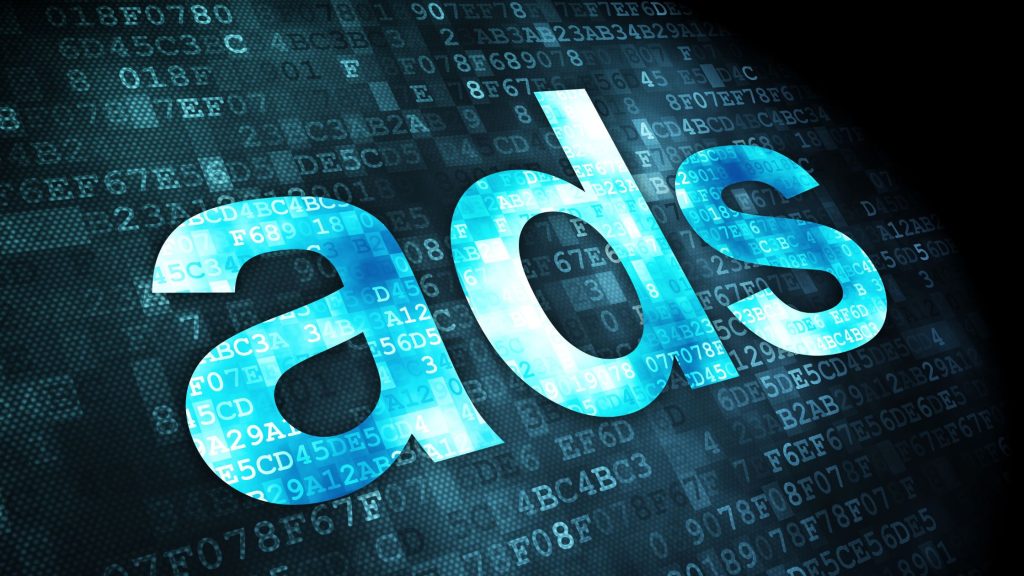
The following are the steps you should take to resolve your Google Ads account suspension:
- Review the suspension notification
You need to understand the specific reasons for your Google Ads account suspension. Go through the Google Ads suspension notification/email, as it will contain great information regarding the suspension.
Therefore, identify potential issues or violations. Review your Google Ads account and advertising campaigns to pinpoint potential issues or policy violations that may have triggered the suspension bots.
- Address billing problems or policy violations
The suspension may be related to billing issues. If it is, you should resolve any suspicious activity or payment failures by updating your billing data in your Google Ads account or contacting your payment provider.
Take steps to correct any policy violations you may have flouted. This may include taking out prohibited products/services, editing or removing misleading content, and other necessary and crucial adjustments that will bring your Google Ads account into perfect compliance with Google Ads policies.
- Contact Google Ads support
Reach out to the ever-present Google Ads support for clarification or assistance with resolving the suspension on your account. You can do so through the Google Ads Help Center or any of the several support options available in your Google Ads account.
During communication, ensure you provide all necessary documentation and information that helps your case. This may – or may not – include evidence of compliance with Google’s policies, valid explanations, or details that help in demonstrating your unwavering commitment to following the tech giant’s guidelines.
- Make all necessary or recommended changes to the Google Ads account

The Google Ads support team may recommend some adjustments you should make to comply with Google’s policies. Implement those changes, including modifying targeting options, ad content, etc.
You should also take proactive steps that ensure future or continued compliance. Review your Google Ads account from time to time to identify potential violations and stay up to date on the platform’s guidelines.
Frequently Asked Questions (FAQs)
- Can you create a new Google Ads account after being suspended?
At times, Google support may tell you to create a new Google Ads account when you report your suspended account. But do not do it. This is because creating a new Google Ads account while the suspended one is still being resolved is against Google’s guidelines and policies. You may get banned for life with zero chances of explaining yourself.
- How long does Google appeal take?
According to Google, it may take up to 5 days to review an appeal for your suspended Google Ads account. However, many entrepreneurs or businesses have reported that reviewing appeals by Google takes much longer, running into several weeks or even months.
So, on average, Google Ads suspension appeals can take up to 22 days to resolve.
3. How many Google Ads can you run at once?
According to Google support, you can run up to 10, 000 campaigns (including active and paused campaigns) for one account, 20 000 ad groups for one campaign and 50 text ads for one ad group.
Conclusion
Dealing with a Google Ads account suspension can be pretty frustrating. However, it is not an insurmountable challenge. By discovering and understanding the reasons for the suspension, rectifying policy violations, and effective communication with the Google Ads support team, you can resolve the issue and quickly regain full control of your Google Ads accounts.
But it is crucial to stay compliant, proactive, and always responsive to maintain a sustainable and successful advertising presence. Patience and persistence are key while ensuring you always adhere to Google’s guidelines and policies.



