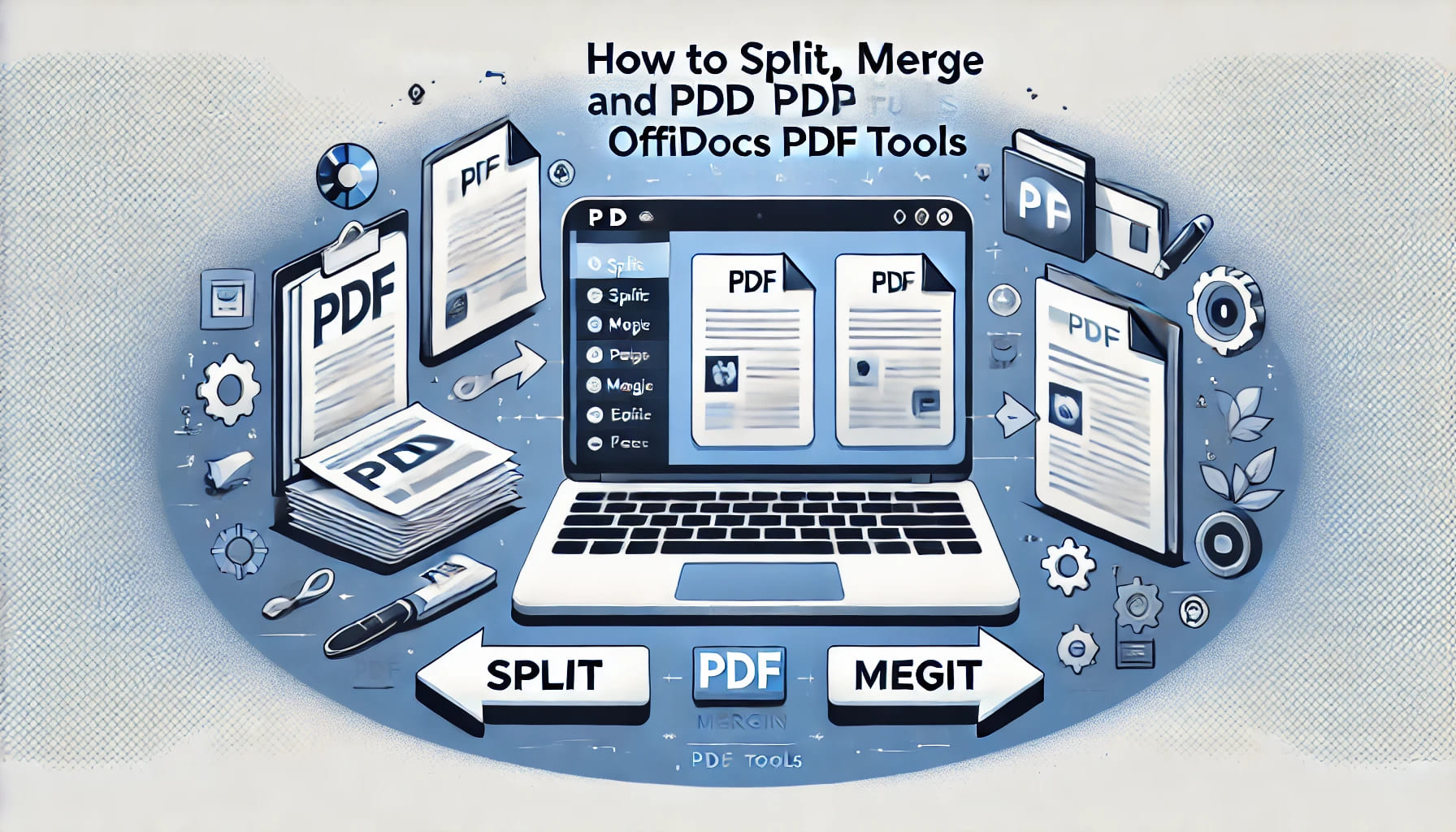Unlock the Full Potential of Your PDF Files
Managing PDF documents efficiently is essential for both personal and professional tasks. OffiDocs PDF Tools offer a comprehensive, free, and user-friendly solution to split, merge, and edit PDFs online, without requiring additional software or expensive subscriptions. In this guide, we’ll explore how OffiDocs can simplify your document management workflow.
What is PDF OffiDocs?
PDF OffiDocs is a powerful and user-friendly web application that provides a wide range of tools to edit, convert, and manipulate PDF files. With an intuitive interface designed for both individuals and businesses, it enhances productivity by simplifying complex document tasks.
Edit documents online. A variety of functions such as text editing, adding annotations, drawing tools, and inserting new elements. The toolbar includes intuitive icons for drawing, erasing, and highlighting, emphasizing how users can seamlessly make changes without the need to convert the document or install software.
Key Features of PDF OffiDocs
- Split PDF Files: Easily extract specific pages or divide large documents into smaller files.
- Merge PDF Files: Combine multiple documents into a single, organized PDF.
- Edit Content: Modify text, images, and elements directly within the file.
- Add or Remove Pages: Customize your document structure effortlessly.
- Convert Formats: Transform PDFs to Word, Excel, or JPG and vice versa.
- Compress Files: Reduce file sizes without compromising quality.
How to Use PDF OffiDocs Effectively
Splitting a PDF File
- Go to PDF OffiDocs
- Select the “Split PDF” option from the menu.
- Upload your document.
- Define the pages to extract or divide the file into equal parts.
- Click “Split” and download the separated files.
Merging Multiple PDF Files
- Access the PDF Merge Tool.
- Upload the documents you wish to combine.
- Arrange them in the desired order.
- Click “Merge” and download the final document.
Editing a PDF File
- Open the PDF Editor.
- Upload your file.
- Utilize editing tools to adjust text, add annotations, and insert elements.
- Save and download your updated document.
Optimizing PDFs for Different Purposes
PDF OffiDocs provides various optimization options:
- Compression: Reduce file sizes for easy sharing via email.
- Format Conversion: Convert PDFs to editable Word documents or image files.
- Customization: Add watermarks, page numbers, and more.
Seamless Integration with Cloud Platforms
PDF OffiDocs integrates with popular cloud services like Google Drive, Dropbox, and OneDrive, allowing you to:
- Upload and save documents directly.
- Enable automatic synchronization.
- Access files from any device with internet connectivity.
Frequently Asked Questions
Do I need to register to use PDF?
No, registration is not required. All features are available for free without an account.
Is there a file size limit?
While the platform handles large files efficiently, working with moderate sizes is recommended for optimal performance.
Is it mobile-friendly?
Yes, it works seamlessly on smartphones and tablets.
Can I recover a lost file?
No, files are not stored after processing. Be sure to download them immediately.
Advantages of Using PDF OffiDocs
- 100% Online: No installations needed.
- User-Friendly Interface: Suitable for all skill levels.
- Cost-Free Features: Many tools are available at no charge.
- Secure Processing: Ensures document confidentiality.
Final thoughts
PDF OffiDocs is a reliable and efficient tool for managing your PDF documents with ease. Whether you need to split, merge, or edit your files, this platform provides everything required to optimize your workflow. With advanced features, cloud integration, and mobile compatibility, it’s the perfect solution for both individuals and businesses.
Try PDF OffiDocs today and experience seamless document management!
Watch the Video: Learn How to Split, Merge, and Edit PDFs with OffiDocs