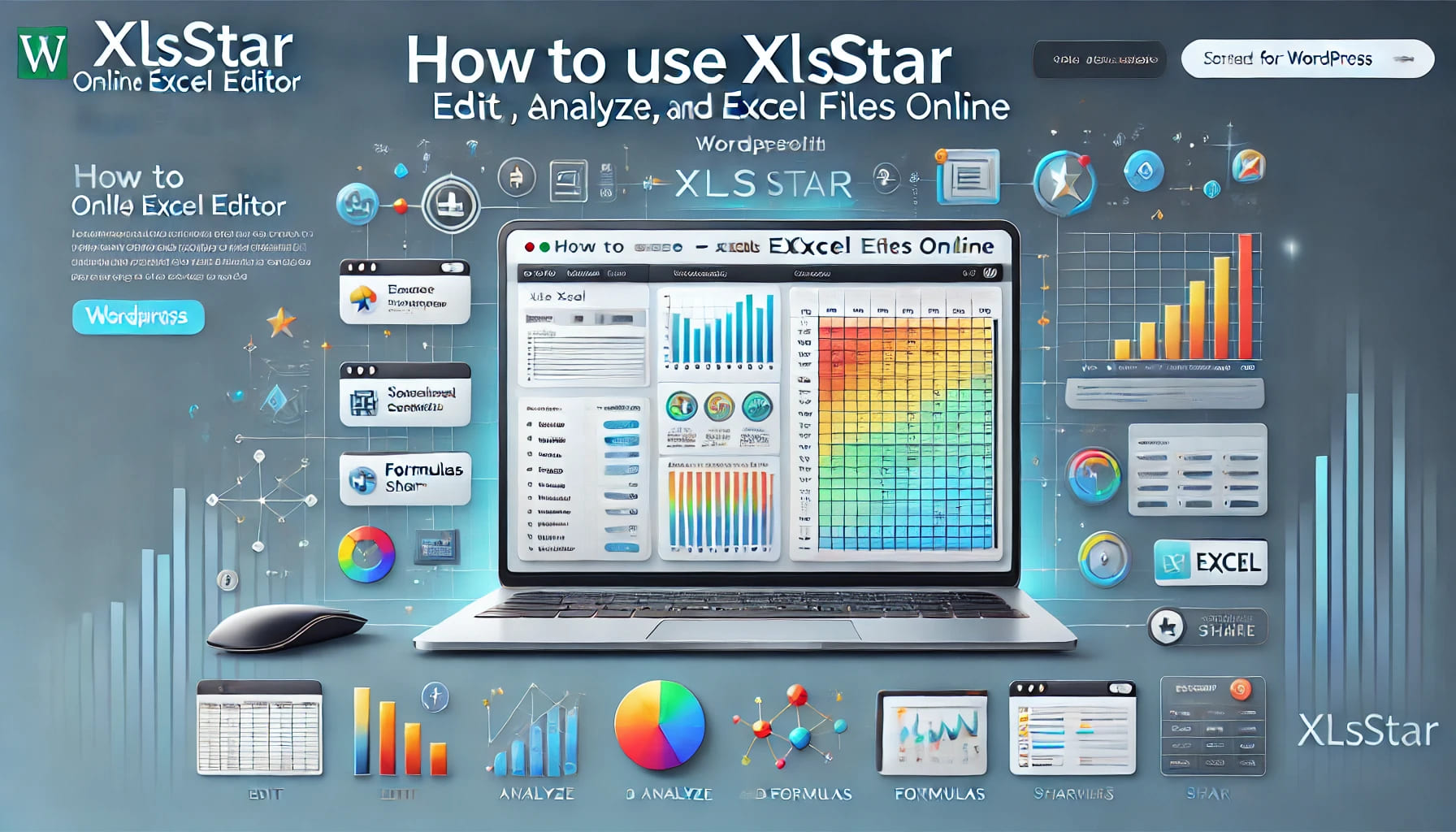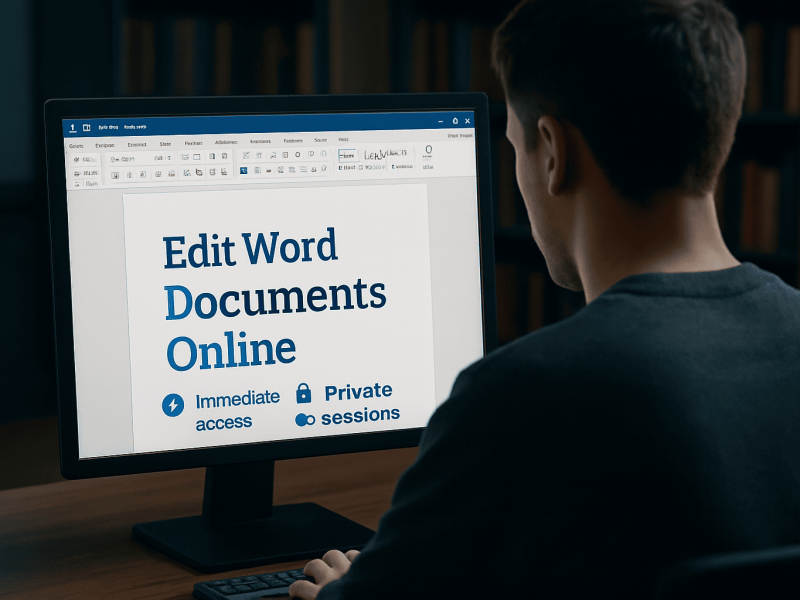In today’s fast-paced digital world, having a reliable tool to create, edit, and manage spreadsheets is essential. XlsStar, a part of the OffiDocs platform, is an online Excel editor that provides a seamless experience for professionals and casual users alike. With no installation required, XlsStar empowers you to handle your data efficiently, whether you’re at work, at home, or on the go. Let’s dive into its key features, supported formats, and the tools that make XlsStar a standout choice for managing spreadsheets online.
Main Features of XlsStar – Your Online Excel Editor
XlsStar is designed with versatility and user convenience in mind. Here are its most remarkable features:
- Online Access: Forget about lengthy installations. XlsStar operates directly from your browser.
- Full Compatibility: Works effortlessly with XLS files created in Microsoft Excel.
- User-Friendly Interface: An intuitive layout that mimics traditional desktop programs.
- Advanced Functionalities: Supports complex formulas, charts, and tables.
- Real-Time Collaboration: Share and work on files simultaneously with team members.
- Cost-Effective: It’s free to use, with additional features available in premium versions.
Supported File Formats for Online Spreadsheets
XlsStar supports a wide array of file formats, ensuring maximum compatibility:
- XLS: The traditional format for Excel spreadsheets.
- XLSX: A modern, optimized version of Excel files.
- ODS: OpenDocument spreadsheets for cross-platform use.
- CSV: Plain text for tabular data.
- PDF: Export spreadsheets ready for printing or sharing.
Basic Operations with XlsStar Online Excel Editor
XlsStar offers all the essential tools for effective spreadsheet management:
Sheet Management
- Add, delete, duplicate, or rename sheets effortlessly.
- Navigate seamlessly using tabs.
Cell Formatting
- Customize text with font types, sizes, styles, and colors.
- Insert hyperlinks or delete text as needed.
- Merge cells or apply conditional formatting for clarity.
Row and Column Adjustments
- Insert or delete rows and columns.
- Auto-adjust sizes to fit content.
- Sort and filter data based on your criteria.
Functions and Formulas
- Use a wide range of mathematical, logical, or statistical functions.
- Simplify formulas with named ranges or nested structures.
- Check for errors with integrated diagnostic tools.
Object Management
- Insert images, charts, and shapes.
- Align and distribute objects for a polished presentation.
- Add annotations or explanatory text boxes.
Tools and Configurations for Productivity with XlsStar
Third-Party Integrations
- Save and access files from Google Drive, Dropbox, and OneDrive.
- Utilize plugins for enhanced analytics and automation.
Security and Accessibility
- Ensure data safety with encrypted file transfers.
- Download offline backups for uninterrupted access.
- Adjust settings for accessibility, including screen-reader compatibility and keyboard shortcuts.

Why Choose XlsStar for Your Online Excel Needs?
Whether you’re managing business data, conducting academic research, or organizing personal information, XlsStar’s flexibility makes it a top choice. Its ability to integrate seamlessly with cloud platforms, coupled with its advanced editing tools, provides a comprehensive solution for all your spreadsheet needs.
Getting Started with XlsStar Online Excel Editor
To begin using XlsStar:
- Visit the XlsStar page.
- Upload your existing spreadsheet or create a new one.
- Explore the toolbar to customize and enhance your document.
For more tips and tutorials, check out other tools available on the OffiDocs platform, such as DocEditor or PptStar.
Final conclusions
XlsStar is more than just an online Excel editor; it’s a powerful tool for anyone looking to manage spreadsheets with ease and efficiency. Its user-focused design and robust functionalities make it an excellent choice for professionals and casual users alike. Start exploring its features today and see the difference it can make in your workflow.
Learn how to use XlsStar: the online Excel editor that makes managing your spreadsheets a breeze. Watch our video tutorial to get started!