Looking for a powerful, free, and professional vector graphics editor? If you’re a designer, marketer, or content creator, Inkscape Online is your go-to solution. Accessible through the OffiDocs platform, it offers robust features without the cost or hassle of traditional design software. Whether you’re creating sleek logos, intricate illustrations, or technical diagrams, this tool has everything you need.
In this article, we’ll explore the key features of Inkscape Online, its benefits, and practical tips to get you started.
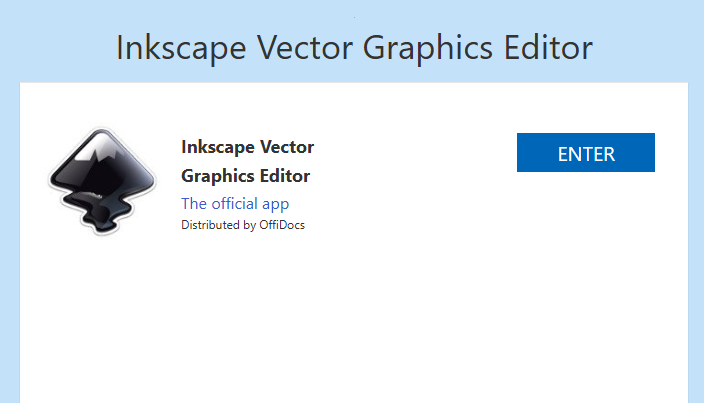
What is Inkscape Online and Why Should You Use It?
Inkscape Online, powered by OffiDocs, is a browser-based version of the professional vector graphics editor, Inkscape. It eliminates the need for software installation, giving you access to top-tier design tools from any device with internet access.
Why is this important? As digital-first content becomes essential, mastering tools like Inkscape Online helps you stay ahead in creating visually compelling graphics. It’s perfect for beginners and professionals alike, offering flexibility and efficiency.
Key Features of Inkscape Online
1. Essential Creation Tools
- Freehand drawing with the Pencil Tool, customizable stroke settings, and pressure sensitivity.
- Versatile shape creation: rectangles, ellipses, polygons, stars, and spirals.
- Advanced text editor: multi-line support, kerning, and text-on-path capabilities.
- Image tracing: convert raster images into scalable vector graphics.
- Precise node editing tools for detailed vector adjustments.
2. Object Manipulation and Transformation
- Transform objects with rotation, scaling, and skewing using numerical inputs.
- Group elements for streamlined editing.
- Work with layers to organize complex projects.
- Apply custom gradients and transparency for polished designs.
3. Compatibility and Professional Typography
- Native SVG format for infinite scalability and browser compatibility.
- Support for multiple formats: AI, EPS, PDF, and PNG.
- Robust text tools: OpenType font support, character spacing, and text-to-path conversion.
Why Choose Inkscape Online?
- Free and Accessible: No subscription fees or installations required.
- Broad Compatibility: Import/export from popular formats like AI and PDF.
- User-Friendly: Intuitive interface perfect for beginners and experts.
- Optimized for Web: Create web-friendly graphics effortlessly.
Practical Applications
Logo Design
- Start with basic shapes and refine using the node tool.
- Add gradients and effects for depth.
- Export in multiple formats for diverse use cases.
Web Graphics
- Set up web-optimized dimensions.
- Use scalable units for responsive designs.
- Export with proper settings for speed and quality.
Technical Diagrams
- Utilize grids and precise measurement tools.
- Maintain consistent styles and formats.
Unleash Your Creativity Today
With Inkscape Online via OffiDocs, you can achieve professional results without breaking the bank. Its user-friendly design, coupled with powerful features, makes it an excellent choice for designers and creators of all levels. Whether you’re crafting your first logo or building a comprehensive vector project, Inkscape Online has you covered.
Explore it now and transform your creative ideas into stunning visual content!


