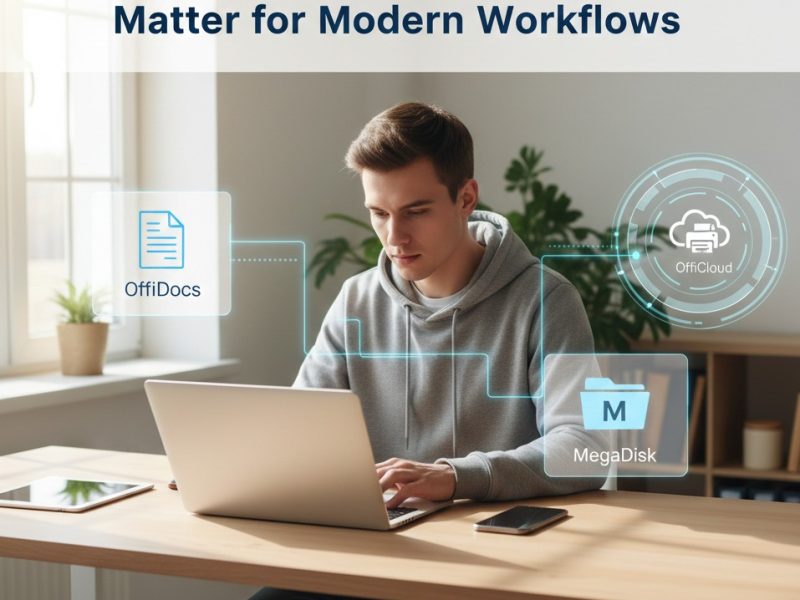Imagine having a professional recording studio at your fingertips, accessible from any device, anytime. Whether you’re a musician, podcaster, content creator, or someone who simply wants to polish audio files, Offcloud Audio Editor offers the perfect balance between simplicity and powerful features.
This online audio editor transforms how users approach sound editing, removing the need for expensive, complicated software. In this guide, we’ll explore everything you need to know about Offcloud Audio Editor, from its standout features to a step-by-step tutorial on how to use it.
Why Choose an Online Audio Editing Tool?
Gone are the days when professional audio editing required technical expertise and high-end software. Online tools like Offcloud Audio Editor have revolutionized the industry by making high-quality audio editing accessible to everyone.
Whether you’re a professional or a beginner, the flexibility of editing directly in the cloud means you can work on your projects from anywhere. Offcloud offers robust features in an intuitive interface, ensuring smooth audio editing without compromising quality.
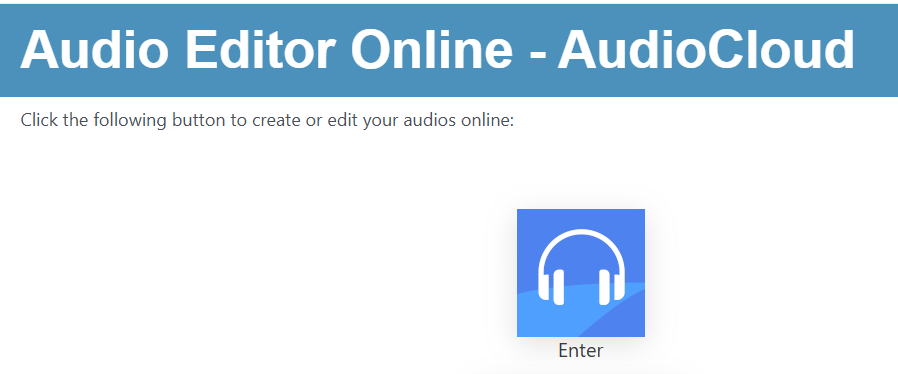
Key Features of Offcloud Audio Editor
Offcloud Audio Editor isn’t just any tool; it’s a comprehensive solution designed for users with various needs. Below are some of its standout features:
1. Multi-Track Editing
With multi-track capabilities, you can layer multiple audio tracks seamlessly. Musicians can combine instrumentals, podcasters can balance dialogues and sound effects, and video creators can craft professional soundscapes effortlessly.
2. Advanced Audio Manipulation Tools
Achieve precision in every edit with tools designed for:
- Cutting and trimming audio files.
- Rearranging segments with seamless paste functionality.
- Navigating waveforms with zoom and pan controls.
- Visualizing frequency levels to fine-tune sound.
3. Professional Sound Enhancement
Enhance your recordings like a pro using built-in effects:
- Remove background noise for a cleaner sound.
- Adjust frequencies with the equalizer.
- Add dynamic effects such as reverb, echo, or distortion.
- Smoothly fade audio in or out for a polished finish.
4. Flexible Format Conversion
Offcloud supports exporting to MP3, WAV, and AIFF, ensuring your audio works flawlessly across platforms. Whether it’s for podcasts, music, or voiceovers, your files will be compatible with any device.
Step-by-Step Guide to Using Offcloud Audio Editor
Uploading Your Audio File
- Visit the Offcloud Audio Editor website.
- Click “Upload” to load audio from your computer, URL, or create a new file.
- Select your file and wait for it to process.
Basic Editing Techniques
- Trim: Drag markers to remove unwanted sections.
- Cut/Copy/Paste: Use shortcuts for precision editing.
- Zoom: Navigate the waveform for detailed adjustments.
- Insert Silence: Replace audio segments with silence.
Advanced Sound Sculpting
- Open the equalizer to tweak sound frequencies.
- Experiment with effects like speed changes, distortion, and fade-ins.
- Use noise removal to clean background interference.
Exporting Your File
- Choose your preferred format.
- Adjust quality settings.
- Download your professionally edited file.
Who Can Benefit from Offcloud Audio Editor?
This versatile tool caters to various users, including:
- Musicians: Compose and refine tracks.
- Podcasters: Polish voice recordings.
- Content Creators: Enhance sound for videos.
- Educators: Create professional audio materials.
- Hobbyists: Experiment with audio editing tools.
Pro Tips for Maximum Efficiency
- Use keyboard shortcuts for a faster workflow.
- Always back up your original files before editing.
- Wear headphones for precise sound adjustments.
- Explore different effects to find the perfect audio balance.
Ready to Transform Your Audio?
Don’t let technical limitations hinder your creativity. With Offcloud Audio Editor, you can produce professional-quality sound content from anywhere, without breaking the bank.
Start your journey today and experience the future of audio editing. Try Offcloud Audio Editor now.