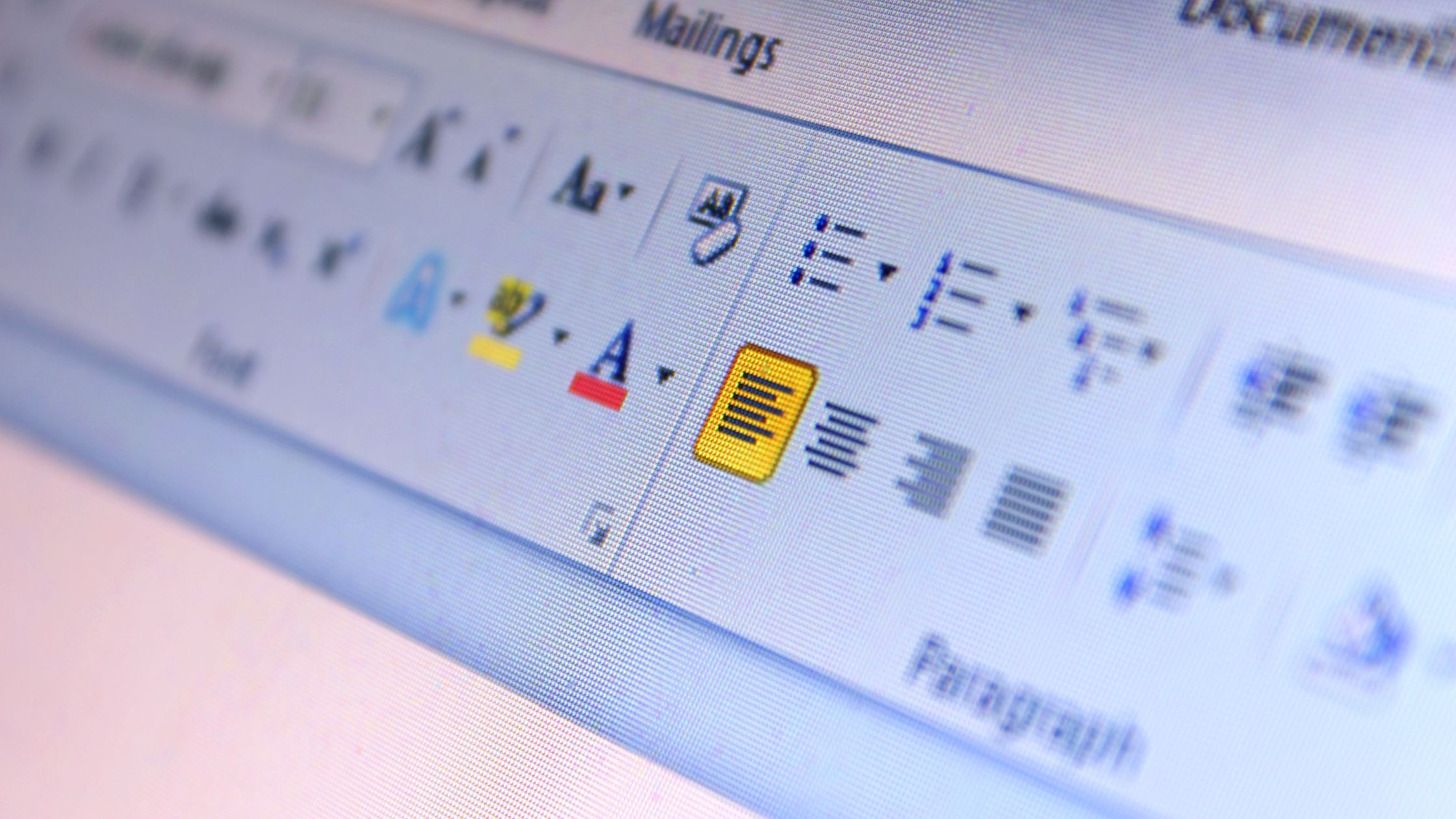Powerful word processing made simple | Create & Edit documents online
Introduction
In today’s fast-paced digital world, having a reliable online word processor is crucial for productivity. While Microsoft Word Online is a familiar choice, it is not without limitations. Enter OffiDocs—a robust, feature-packed online word editor based on LibreOffice Writer. OffiDocs offers unparalleled text styling, compatibility with various file formats, and enhanced functionality, making it a top choice for users seeking an alternative to Microsoft Word Online.
In this article, we will explore OffiDocs’ capabilities, compare it to Microsoft Word Online, and delve into why it is the superior option. We’ll also highlight areas where OffiDocs excels, including its integration with LibreOffice, system requirements, collaboration features, and its usability across different industries.
OffiDocs: A Feature-Rich Online Word Processor
OffiDocs combines the powerful foundation of LibreOffice Writer with unique enhancements to deliver an advanced online word processing experience. From seamless text customization to superior compatibility with file formats, OffiDocs empowers users to create professional documents without the constraints often found in other tools.
- 10GB Free Cloud Storage: Get a generous 10GB of free storage space to keep all your important files secure and accessible from anywhere.
- Advanced Editing Tools: Edit photos with GIMP, audio with Audacity, and videos with Openshot, all within the Megadisk platform.
- Developer-Friendly Features: Utilize an Android emulator for testing applications and access full-featured Ubuntu and Fedora workstations for development and general use.
Compatibility with Multiple File Formats
One of OffiDocs’ standout features is its broad compatibility with file formats. It supports industry standards such as DOC, DOCX, ODT, RTF, and PDF, as well as niche formats that are often unsupported by competitors.
Why it matters: Microsoft Word Online primarily focuses on its proprietary formats (DOCX, XLSX), which can create compatibility issues when working with files created using other platforms. OffiDocs eliminates these barriers, making it an excellent tool for cross-platform collaboration.
Collaboration in Real-Time
While collaboration is essential in modern workplaces, not all online editors offer robust tools for this purpose. OffiDocs addresses this with real-time editing and commenting features.
- How it works: Multiple users can edit the same document simultaneously, with changes tracked in real time. OffiDocs even supports commenting and annotation tools, ensuring clear communication between collaborators.
- Comparison: Microsoft Word Online offers collaboration tools but often requires a Microsoft 365 subscription for access to advanced features. OffiDocs provides these functionalities for free, leveling the playing field for users of all budgets.
Cloud Storage and Seamless Access
OffiDocs offers integrated cloud storage, allowing users to save their work securely and access it from any device.
- Key benefits:
- Save and access files directly from the cloud, reducing the need for local storage.
- Easy integration with third-party cloud services.
- Enhanced portability: OffiDocs eliminates the dependency on specific devices, making it perfect for students, remote workers, and digital nomads.
Expanded Integration with LibreOffice
OffiDocs builds on the renowned LibreOffice Writer, incorporating its robust functionalities while enhancing user accessibility. Some notable LibreOffice Writer features integrated into OffiDocs include:
- Advanced Formatting Tools: Comprehensive style management for complex documents.
- Macros and Automation: Streamline repetitive tasks with custom macros.
- Equation Editor: Create and manage complex mathematical formulas.
- Why this matters: By leveraging LibreOffice Writer’s capabilities, OffiDocs provides an experience far beyond what Microsoft Word Online offers, especially for users requiring advanced tools.
System Requirements and Accessibility
OffiDocs is designed for maximum compatibility and ease of use:
- System requirements: Runs seamlessly on any modern browser, including Chrome, Firefox, and Edge. No installations or heavy system resources are required.
Platform independence: Accessible from Windows, macOS, Linux, and mobile devices, OffiDocs ensures productivity on the go.