In today’s world, video editing has become a crucial skill for content creators. OpenShot stands out as a free, accessible, and versatile solution for users at all levels. This web application allows you to cut and trim videos effortlessly while offering advanced features. These tools rival even the most expensive editing software available.
An Intuitive Interface for All Skill Levels
OpenShot’s simplicity starts with its visually appealing and user-friendly design. Its interface lets users edit videos without needing prior experience. The multi-track timeline makes it easy to organize video clips, audio files, and images. This feature ensures a smooth and straightforward editing experience.
If you want quick and precise cuts, OpenShot’s trimming tool is a top choice. Additionally, you can preview edits in real time, which helps ensure professional results with minimal effort.
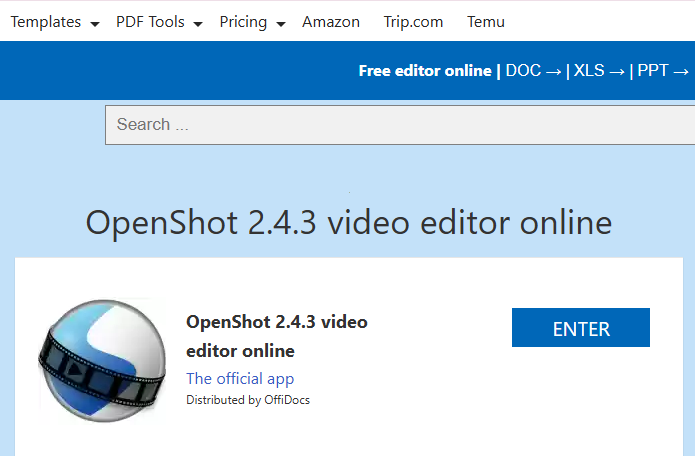
Advanced Features for Professional Editing
OpenShot offers much more than basic editing. Its advanced features include:
- Support for High Frame Rates: Edit videos with frame rates of up to 120 fps for smooth playback and crisp visuals.
- Customizable Animations and Transitions: Create both subtle adjustments and dramatic effects to enhance your projects.
- Cross-Platform Compatibility: Use OpenShot on Windows, Mac, or Linux with guaranteed stability and performance.
How to Use OpenShot Online for Video Cutting
For those who prefer an online solution, OpenShot offers a browser-based platform. You can access it directly through this link: OpenShot Online to cut or trim videos.
The online version allows you to cut and trim videos quickly, which is ideal for users with limited access to installed software. Furthermore, it retains much of the functionality of the desktop version, making it a convenient choice for on-the-go edits.
Why OpenShot Online is Perfect for Content Creators
- No Downloads Required: Edit videos directly from your browser without installing additional software.
- Optimized Export Options: Choose profiles designed for platforms like YouTube to meet specific quality standards.
- Simplified File Management: Work with files stored locally or in the cloud for added flexibility.
User Experience Meets Professional Results
OpenShot combines a user-friendly design with professional-grade tools. This balance makes it suitable for both beginners and experienced editors. Its cutting and trimming features are intuitive, while advanced options offer greater creative freedom.
The real-time preview functionality ensures efficiency during the editing process. High frame rate videos play smoothly without lag, even when handling complex files.
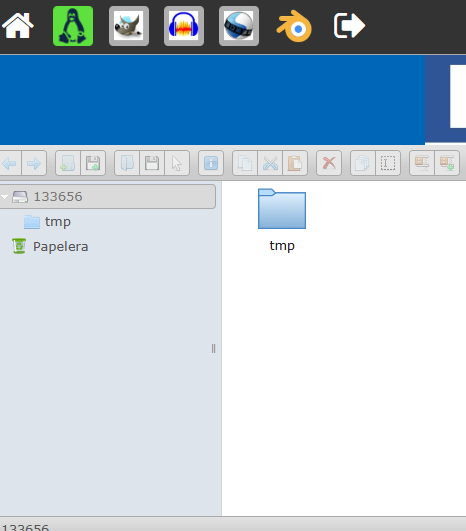
Conclusion
OpenShot remains one of the most reliable video editing tools available today. Its blend of simplicity and advanced features ensures it is an excellent choice for creating high-quality video content.
Whether you’re working on social media clips, educational materials, or professional projects, OpenShot provides the tools needed to bring your vision to life. The web application offers unmatched convenience for users who prefer browser-based editing.
Explore OpenShot now and elevate your video projects to the next level!


