Revolutionize Your Download Experience
Managing downloads efficiently is essential for both productivity and organization. The OffiDocs RunApps Download Manager is the perfect tool to streamline your download management process, offering seamless integration with Chrome and a range of powerful features.
In this guide, we’ll walk you through the installation process and highlight key functionalities that make this extension a must-have.
Why Choose OffiDocs RunApps Download Manager?
Before we dive into the installation, let’s explore why this tool stands out:
- Fully integrates with Google Chrome for a smooth experience.
- Provides advanced download management features.
- Offers real-time monitoring and intelligent file organization.
- Ensures faster and more secure downloads.
Now, let’s get started with the setup process!
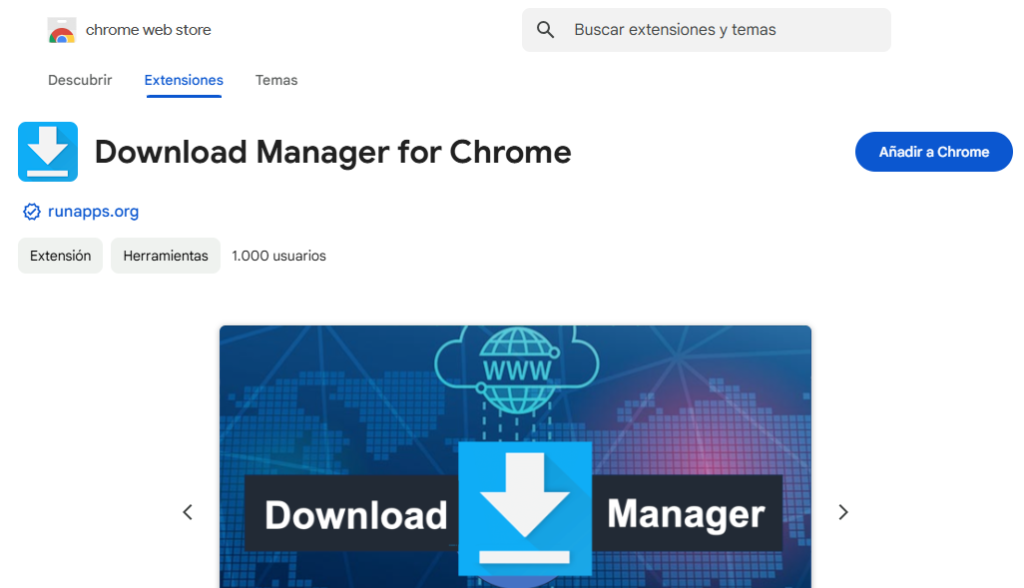
How to Install OffiDocs RunApps Download Manager
Step 1: Install the Extension
- Open your Google Chrome browser.
- Go to the Chrome Web Store.
- Search for “OffiDocs RunApps Download Manager”.
- Click the “Add to Chrome” button.
- Confirm the installation when prompted.
Step 2: Configure the Extension
- Locate the extension icon in your Chrome toolbar.
- Click the icon to open the manager interface.
- If a setup wizard appears, follow the on-screen instructions.
- Choose your preferred download location.
- Set up your default download preferences.
Key Features That Make a Difference
Smart Download Management
- Real-time monitoring with detailed statistics.
- Pause and resume downloads with recovery options.
- Intelligent bandwidth allocation for optimized speed.
- Manage multiple simultaneous downloads.
- Schedule downloads and create queues.
- Set up custom download rules and filters.
Advanced Organization System
- Automatic file categorization by type.
- Create custom folder structures.
- Smart search functionality with filters.
- Quick access to recently downloaded files.
- Tag-based file organization for easy retrieval.
Enhanced Security Features
- Built-in malware scanning.
- Secure SSL/TLS encryption.
- File integrity verification.
- Safe browsing integration.
- Privacy protection features.
How OffiDocs RunApps Benefits You
For Professionals
- Batch download management.
- Advanced document organization.
- Team sharing and collaboration.
- Workflow integration.
- Access control and reporting.
For Personal Use
- Optimized media downloads.
- Easy personal library management.
- Family-friendly content filtering.
- Backup and cloud storage integration.
- Sync across multiple devices.
Best Practices for an Optimized Download Experience
- Organize downloads into custom categories.
- Set up default folders for different file types.
- Regularly clear your download history.
- Use search and filtering tools for quick access.
Power User Tips
- Utilize keyboard shortcuts for quick actions.
- Configure automatic sorting rules.
- Set bandwidth limits when needed.
- Enable download completion notifications.
Keeping Your Download Manager Up-to-Date
To ensure smooth performance, regularly:
- Clear cache and optimize storage.
- Manage download history effectively.
- Install latest updates for security patches.
- Monitor performance and adjust settings.
Take Control of Your Downloads Today
The OffiDocs RunApps Download Manager is designed to revolutionize your download experience. Whether for work or personal use, it provides the tools you need for efficient, secure, and well-organized downloads.
Get Started Now
- Install the extension from the Chrome Web Store.
- Complete the initial setup.
- Configure your preferences.
- Start managing your downloads like a pro!
Join thousands of users who have transformed their download experience with OffiDocs RunApps Download Manager – where power meets simplicity!
 Watch & Learn: Master OffiDocs RunApps Download Manager in Minutes!
Watch & Learn: Master OffiDocs RunApps Download Manager in Minutes! 
Want a faster, smarter way to manage downloads? Watch this step-by-step guide on how to install and optimize OffiDocs RunApps Download Manager in Chrome. Learn how to boost speed, organize files, and secure your downloads effortlessly!







