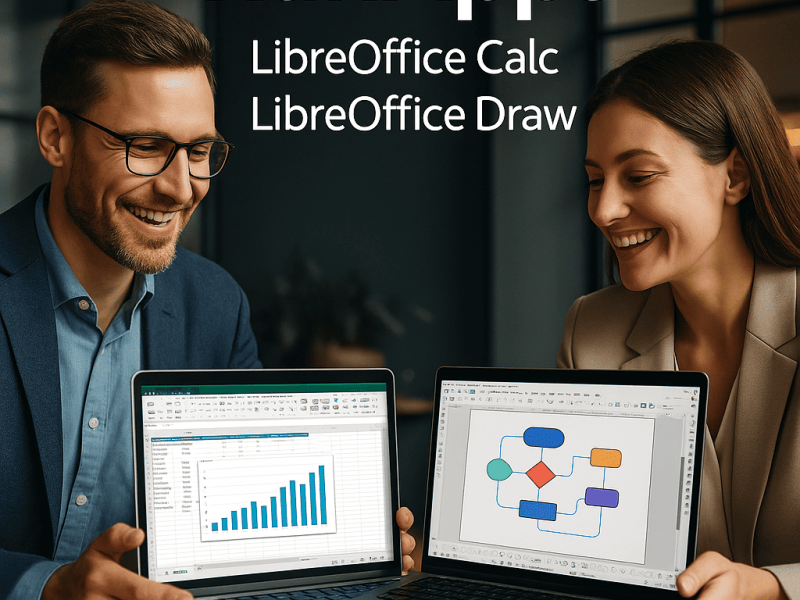You might think Excel is simply a tool for creating basic spreadsheets, but there’s more to it than meets the eye.
From organizing data to complex calculations, Excel is a powerhouse of functionalities that can streamline your work and boost productivity.
Whether you’re a beginner or an experienced user, understanding Excel’s capabilities can greatly enhance your efficiency and effectiveness in various tasks.
Stay tuned to uncover the full potential of Excel and how it can revolutionize the way you handle data and information.
Overview of Excel
If you’re new to Excel, understanding its basic functions and layout is key to getting started efficiently. Excel is a powerful spreadsheet program developed by Microsoft that allows you to organize, calculate, analyze data, and create visual representations of information. The interface consists of rows and columns where data is entered and manipulated. Cells are the individual boxes where you input data or formulas, with each one being uniquely identified by a combination of a letter and a number, such as A1 or B5.
Excel provides various tools like formulas, functions, and charts to help you work with data effectively. Formulas are equations used to perform calculations, while functions are predefined formulas that simplify complex calculations. Charts enable you to visualize data trends and patterns quickly. The ribbon at the top of the Excel window contains tabs that group related functions together, making it easy to access the tools you need.
As you explore Excel further, you’ll discover its versatility in handling different types of data and performing a wide range of tasks efficiently.
Basic Functions
Explore the essential functions of Excel to streamline your data manipulation and analysis tasks efficiently. Excel offers a range of basic functions that can simplify your workflow and enhance your productivity:
- SUM Function: Easily add up a range of numbers by using the SUM function. This function is perfect for calculating totals in your spreadsheets without the need for manual calculations.
- AVERAGE Function: Quickly find the average of a set of numbers with the AVERAGE function. Whether you’re analyzing data sets or calculating averages for various metrics, this function will save you time and effort.
- IF Function: Make logical comparisons and decisions with the IF function. This function allows you to set conditions based on which Excel will return specific values, enabling you to automate processes and customize data analysis.
Advanced Features
Discover how Excel’s advanced features can take your data manipulation and analysis to the next level. With Excel, you can access powerful tools like macros, which automate repetitive tasks, saving you time and effort. These macros can be created using Visual Basic for Applications (VBA), allowing you to customize functions according to your specific needs.
Another advanced feature is conditional formatting, enabling you to visually highlight important data points based on specified criteria. Sparklines offer a quick way to create mini-charts within cells, providing a visual representation of trends in your data.
Excel’s PivotTables are essential for summarizing and analyzing large datasets, allowing you to extract meaningful insights with just a few clicks. Additionally, the What-If Analysis tools enable you to explore different scenarios by changing variables in your formulas, helping you make informed decisions based on various possibilities.
Data Analysis Tools
To enhance your data analysis capabilities in Excel, leverage a variety of powerful tools collectively known as Data Analysis Tools. These tools provide you with the means to manipulate, analyze, and visualize your data effectively.
Here are three essential Data Analysis Tools in Excel:
- PivotTables: PivotTables allow you to summarize and analyze large datasets in a customizable format. By simply dragging and dropping fields, you can quickly generate insights and trends from your data.
- Solver: The Solver tool enables you to find the best solutions for complex problems by performing what-if analysis. It helps in maximizing or minimizing values based on specific constraints, making it ideal for scenarios like financial modeling or resource allocation.
- Data Analysis ToolPak: This tool provides a range of data analysis tools such as regression analysis, histogram creation, and sampling techniques. It enhances Excel’s capabilities by offering statistical functions that aren’t readily available in the standard Excel toolkit.
Tips and Tricks
For a more efficient data analysis workflow in Excel, familiarize yourself with various tips and tricks to optimize your productivity. One useful tip is to use keyboard shortcuts to expedite tasks. For example, pressing Ctrl + C to copy and Ctrl + V to paste can save you time compared to using the mouse. Another handy trick is to freeze panes to keep certain rows or columns visible while scrolling through large datasets. This can be done by selecting the row or column you want to freeze and then clicking on “View” and choosing “Freeze Panes.”
| Tips | Tricks |
|---|---|
| Use keyboard shortcuts | Freeze panes |
| Utilize Excel templates | Conditional formatting |
Excel templates can also be a game-changer. They provide pre-designed spreadsheets for various purposes, saving you the effort of creating them from scratch. Additionally, mastering conditional formatting can help you visualize data trends more effectively, making your analysis clearer and more insightful. By incorporating these tips and tricks into your Excel repertoire, you can enhance your overall productivity.
Conclusion
To sum up, Excel is a powerful tool for organizing data, performing calculations, and creating visualizations. With its basic functions, advanced features, and data analysis tools, Excel can help you streamline your work.
By utilizing tips and tricks, you can optimize your Excel experience and become more efficient in your daily tasks. So, whether you’re a beginner or an expert, Excel has everything you need to excel in your work.