PS Companion in Chrome with OffiDocs
Ad
DESCRIPTION
A simple extension that helps the user to upload a CSV file and rearrange elements of the preference table (in the Practice School Portal - http://psd.
bits-pilani.
ac.
in/) using the contents of the csv file.
The need of this application is to eliminate the need to drag and drop rows in a table to arrange them which wastes a lot of time.
This extension adds new tools when you're present on http://psd.
bits-pilani.
ac.
in to help you upload your CSV file and rearrange the list with a click of a button which saves you a lot of time! Source Code : https://github.
com/Joe2k/PS-Companion Steps to use this extension: - Visit psitseasy.
ml Project bank page and download the latest CSV file.
- Sort the rows of the sheet in the preference order you want.
- Do not change/delete any columns.
Only rearrange with the rows.
- Now you are ready to upload it in the Fill station preferences page.
(http://psd.
bits-pilani.
ac.
in/Student/StudentStationPreference.
aspx) - Click on the extension icon and a new section will appear in the page for you to upload your CSV file.
Additional Information:
- Offered by Jonathan Samuel
- Average rating : 5 stars (loved it)
- Developer This email address is being protected from spambots. You need JavaScript enabled to view it.
PS Companion web extension integrated with the OffiDocs Chromium online


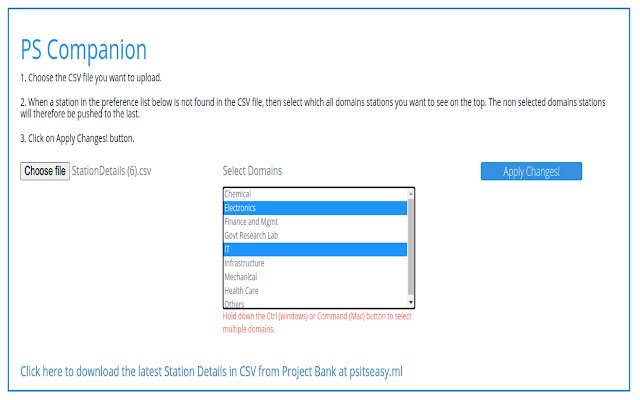








![Ice Snow Wallpaper New Tab Theme [Install] in Chrome with OffiDocs](/imageswebp/60_60_icesnowwallpapernewtabtheme[install].jpg.webp)




