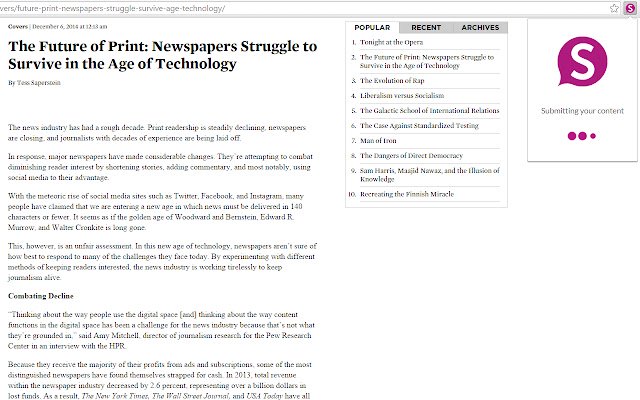Sonder Publisher in Chrome with OffiDocs
Ad
DESCRIPTION
An extension for Google Chrome, allowing rapid uploading of content to Sonder.
Users can install the extension either through a download from Sonder directly, or through the Google Chrome extension store.
The first time the extension is used, the user will be prompted to make an account with Sonder.
This can either be done manually, with an email address, or through Facebook.
Once installed, the user clicks on the Sonder Chrome extension button whilst viewing the article they want to upload.
A loading icon appears while the article is parsed and stored in the Sonder database.
When this is complete, a new tab opens in the user’s browser, containing an editable version of the uploaded articles.
The user can then review the article, add any extra tags or images, and publish directly to Sonder.
Additional Information:
- Offered by sonder.news
- Average rating : 4.5 stars (loved it)
Sonder Publisher web extension integrated with the OffiDocs Chromium online