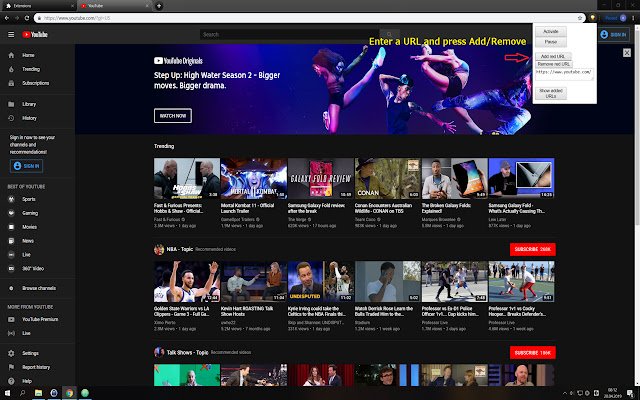Focus Simple in Chrome with OffiDocs
Ad
DESCRIPTION
Basic Version: Block any desired website.
While the extension is activated it will block any URL that was added to the black list.
That way you can stay focused and away from distractions while working or studying.
How it works: Add a page: 1) Click on "Focus Simple" icon 2) Enter URL in text field 3) Click on "Add URL" Alternatively if you are on the page you want to add: 1) Right-click an area on the site 2) Click on "Add this site" next to the icon Remove a page: 1) Click on "Focus Simple" icon 2) Enter URL in text field 3) Click on "Remove URL" Alternatively if you want to remove all URLs: 1) Click on "Focus Simple" icon 2) Click on "Remove all URLs" Display all added pages: 1) Click on "Focus Simple" icon 2) Click on "Show added URLs" Contact: afkdev8@gmail.
com
Additional Information:
- Offered by afkdev8
- Average rating : 5 stars (loved it)
- Developer This email address is being protected from spambots. You need JavaScript enabled to view it.
Focus Simple web extension integrated with the OffiDocs Chromium online