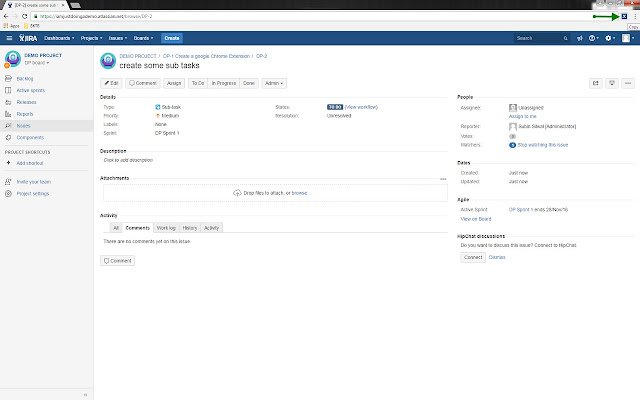JIRA ShortCut BKTB in Chrome with OffiDocs
Ad
DESCRIPTION
This extension includes additional features to Jira Shortcut originally by mshytikov.
Additional features are as follows: 1. Able to copy Confluence page title.
2. Able to copy parent task info (if exists) in Jira ticket.
3. When pasted, the information would be hyperlink enabled text (if text editor supports hyperlink) *** Setup *** 1. Right click extension icon -> options 2. Click 'Add rule' -> Click ‘Jira Default’ for Jira -> ‘Save’ 3. Click ‘Add rule’ -> Click ‘Confluence Default’ for Confluence -> ‘Save’ 4. (Optional) Click 'Add rule' -> Custom Rules (If user wants to customize the rules) -> ‘Save’ 5. Open Jira/Confluence page, user should see the icon enabled in the address bar! Enjoy!!
Additional Information:
- Offered by vinanti.thakur
- Average rating : 4.73 stars (loved it)
- Developer This email address is being protected from spambots. You need JavaScript enabled to view it.
JIRA ShortCut BKTB web extension integrated with the OffiDocs Chromium online