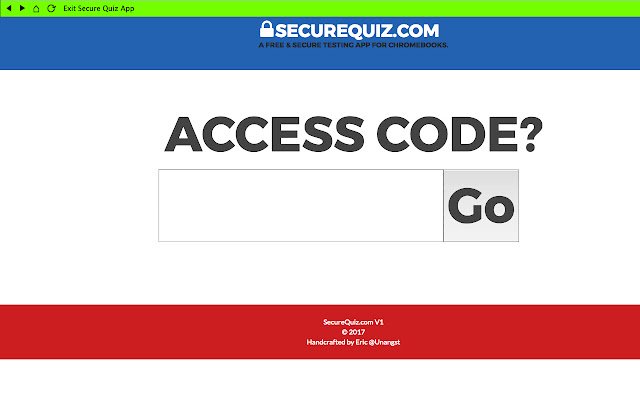SecureQuiz V2 in Chrome with OffiDocs
Ad
DESCRIPTION
SecureQuiz App | SecureQuiz.
com Developed by Eric Unangst | Twitter: @unangst Purpose: Provide schools with a secure testing environment on Chromebooks.
5.1.209 - SecureQuiz v2 is live (Chrome store v 6.1).
Reduce cheating.
Increase test integrity.
When deployed on Chromebooks in kiosk mode: - SecureQuiz prevents loading of additional tabs or second browser - SecureQuiz prevents viewing Google Form page source / answers shown therein - SecureQuiz makes it easy for educators to visually verify that students have successfully launched the app.
- SecureQuiz supports 92 languages via a virtual keyboard.
(¡Viva el español!) - Students can quickly start a quiz with an easily generated, 6 digit access code Teachers: Download the user guide for a guide to getting started.
Deployment: Your school's GSuite Administrator will need to deploy this app to managed Chromebooks in kiosk mode.
DM @Unangst on Twitter for additional support.
Additional Information:
- Offered by Eric Unangst
- Average rating : 5 stars (loved it)
SecureQuiz V2 web extension integrated with the OffiDocs Chromium online