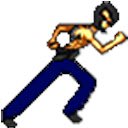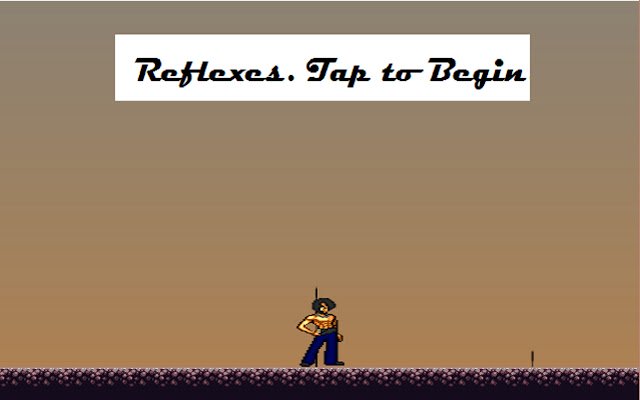Reflexes in Chrome with OffiDocs
Ad
DESCRIPTION
Can you complete all 10 levels without dying? Time to test your Reflexes! Make sure you always allow Adobe Flash Player to run (Go to settings, advanced settings, privacy, content settings, plug-ins, manage individual plug-ins, and tick the box next to Adobe Flash Player saying 'always allowed to run') VERSION 1.1 - INCLUDES PAUSE/RESUME CONTROL.
PRESS 'SPACE' TO PAUSE AND 'SPACE' AGAIN TO RESUME.
Created by Brandon Doray.
Powered by Stencyl.
Additional Information:
- Offered by Brandon Doray
- Average rating : 4.33 stars (liked it)
- Developer This email address is being protected from spambots. You need JavaScript enabled to view it.
Reflexes web extension integrated with the OffiDocs Chromium online