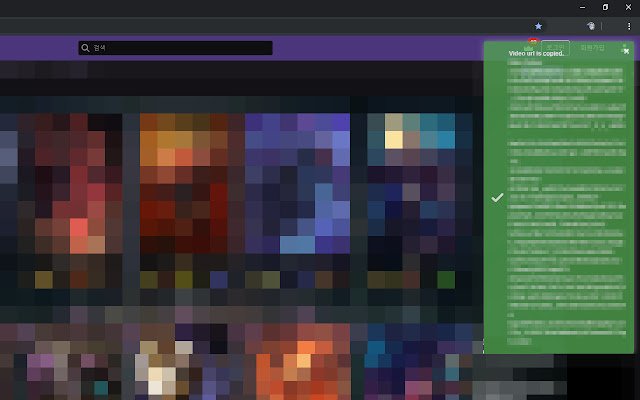Copy video url in Chrome with OffiDocs
Ad
DESCRIPTION
Play or add a Youtube video with SMPlayer (playlist).
Copy a video url that SMPlayer is able to play.
(Supported site: Youtube, Twitch, NaverTV, afreecaTV) Play or add a Youtube video with mouse middle click on Youtube link.
Prerequisite to use play or add a Youtube video - SMPlyaer: https://www.
smplayer.
info - Modify registry (Reference: https://docs.
microsoft.
com/en-us/previous-versions/windows/internet-explorer/ie-developer/platform-apis/aa767914(v=vs.
85) ) HEKY_CLASSES_ROOT smplayer URL Protocol = "" shell open command (Default) = "File_Path\smplayer.
exe" "%1" smplayer2 URL Protocol = "" shell open command (Default) = "File_Path\smplayer.
exe" -add-to-playlist "%1" Change log Ver 1.1 - add site (afreecaTV) Ver 1.2 - add copy youtube url with current time
Additional Information:
- Offered by posky
- Average rating : 2.33 stars (disliked it)
Copy video url web extension integrated with the OffiDocs Chromium online