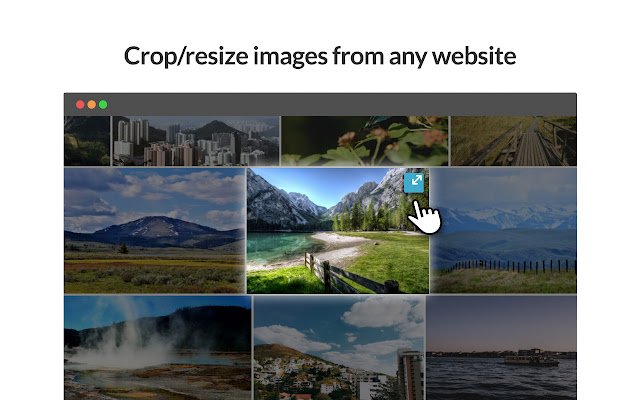resizemy.photos in Chrome with OffiDocs
Ad
DESCRIPTION
Upload any image or use photos from websites to easily crop and resize to any dimensions.
* Resize or crop any photo from the web.
* Upload your own photo to resize or crop.
* Auto crop according to social network and other preset sizes.
* Custom define your own crop size.
* Free crop mode allows you to select cropping area on photo and keep image pixel resolution.
* Slider resize allows you to resize the image by percentage.
* Download your image as JPG or PNG.
Preset sizes we support: * Wallpaper - Desktop, Laptop, Tablet, Thumbnail.
* Facebook - Cover photo, Profile photo, Shared image, Shared preview.
* Linkedin - Banner image, Cover image, Profile image, Logo image.
* GooglePlus - Cover image, Profile photo, Shared link.
***** MORE PRESET SIZES COMING SOON ****** ***** We take your privacy very seriously, so we do not store or upload any information of the images you use.
***** *** Use of Permissions *** We use the following Permissions to provide you with the needed features required: activeTab - Access to current active tab and enable the crop icon on images for faster access to crop function contextMenus - Access to add menu option to crop using right click storage - Access to storage to save and sync extention status (for showing or hiding the icon on images) *** So what data do we collect and how do we use it? *** We collect the following data using Google Analytics: install, update and uninstall actions and the version files uploaded types (jpeg / png / etc`.
.
.
) cropper changes sizes (300x300, 250x200, etc`.
.
.
) files downloaded sizes (300x300, 250x200, etc`.
.
.
)
Additional Information:
- Offered by resizemy.photos
- Average rating : 4.07 stars (liked it)
- Developer This email address is being protected from spambots. You need JavaScript enabled to view it.
resizemy.photos web extension integrated with the OffiDocs Chromium online