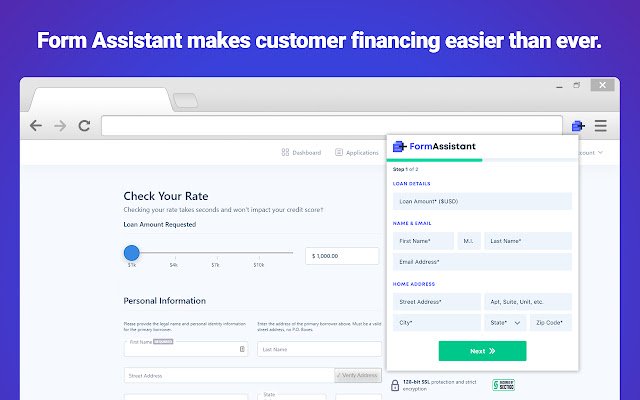Form Assistant Universal Loan Application in Chrome with OffiDocs
Ad
DESCRIPTION
Through integrations with leading financing providers, Form Assistant allows businesses to get multiple financing offers for their customers directly at the point-of-sale — while completing just a single form! It’s the easiest, fastest way for businesses to provide customers with multiple financing offers.
Complete one short form in 2 minutes or less and Form Assistant will auto-fill multiple financing applications in seconds.
It’s really that easy! How it Works Step 1: Click “Add to Chrome” Step 2: Complete one short two-step form and click "submit" to auto-fill multiple applications Step 3: View Multiple Offers: Once the form is completed, Form Assistant will open a new browser tab for each financing provider with the application auto-filled.
Easily submit each application to view the offer.
Additional Information:
- Offered by formassistant.com
- Average rating : 1 stars (hated it)
- Developer This email address is being protected from spambots. You need JavaScript enabled to view it.
Form Assistant Universal Loan Application web extension integrated with the OffiDocs Chromium online