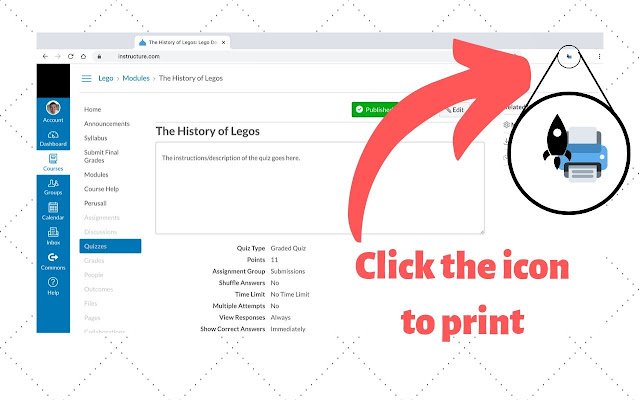Canvas Quiz Printer in Chrome with OffiDocs
Ad
DESCRIPTION
The Canvas Quiz Printer provides a simple way to print off a quiz from Canvas.
All you have to do is navigate to the quiz from within canvas and click on the print icon to the right of the URL bar.
A new page will open with your quiz ready to be printed off.
To use: Go to a quiz in canvas, click on the quiz print icon in the top right of the navigation bar.
Additional Information:
- Offered by peterfoxflick.com
- Average rating : 3.88 stars (liked it)
- Developer This email address is being protected from spambots. You need JavaScript enabled to view it.
Canvas Quiz Printer web extension integrated with the OffiDocs Chromium online