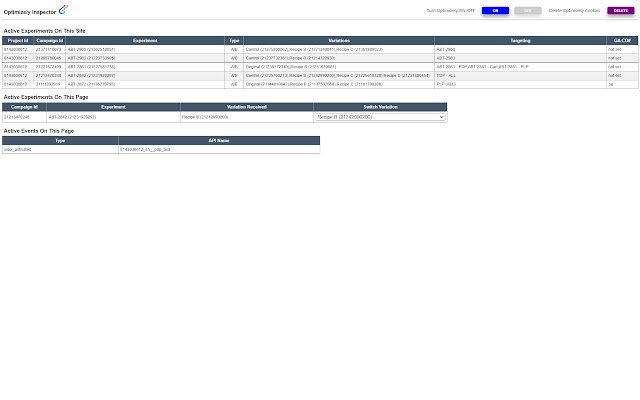Optimizely Inspector in Chrome with OffiDocs
Ad
DESCRIPTION
Easy to use DevTools website debugger for Optimizely experiments.
No signup required.
Will detect if Optimizely is running on the website and provide the following details: • All currently running experiments on the entire site • Page specific experiment details including which variation you are currently viewing • Events that are triggered on the current page • The Google Analytics Custom Dimension number if integrated (Universal Analytics) • Ability to disable Optimizely (if a standard implementation has been used) • Ability to delete all Optimizely cookies • Abiltiy to switch Variations Getting started: Optimizely Checker adds a new tab in Chrome DevTools.
The panel must be open for the debugger to work (reload the page if necessary).
To open the Chrome DevTools • On Windows and Linux, press (Control-Shift-I) • On Mac, press ⌘⌥I (Command-Option-I) Select Optimizely Inspector *UPDATE 4/12/2022* • Now provides ability to switch Variations
Additional Information:
- Offered by grumpyoldmancreations
- Average rating : 0 stars (hated it)
- Developer This email address is being protected from spambots. You need JavaScript enabled to view it.
Optimizely Inspector web extension integrated with the OffiDocs Chromium online