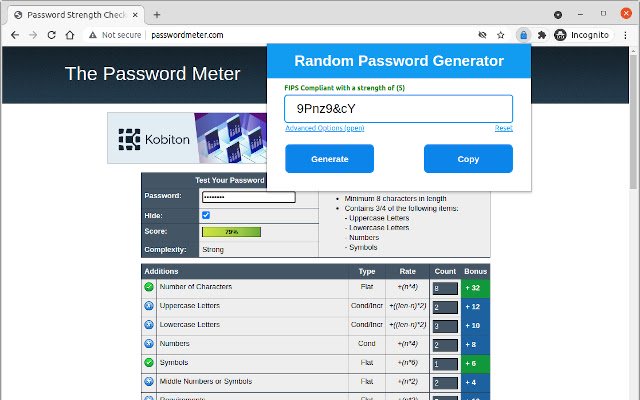Password Randomizer in Chrome with OffiDocs
Ad
DESCRIPTION
Simple extension to generate a random FIPS compliant password.
Passwords are not store or retrievable.
I wrote this extension for being able to quickly generate a strong password so every account login can be unique.
Once generated save passwords using whatever method you prefer for storing passwords.
Characters are not duplicated in passwords.
* 8 characters in length, * ASCII digits, * lowercase ASCII, * uppercase ASCII, * non-alphanumeric ASCII, * non-ASCII, and * random emoji and emoticon Up through Version 1.6, there was no communication outside the extension.
As of Version 1.7, only when requesting a QR Code of your password, the extension reaches out to our parent website (https://q4q.
com) for creating the QR Code image that is displayed.
When using an inserted emoji, be sure you have the ability to enter an emoji with your keyboard.
Random phrases combine an adjective+noun+verb to create the phrase.
Phrases can be quite humorous and easy to remember.
Version 1.0 * initial release Version 1.1 and 1.2 * bug fixes Version 1.3 brings * common word checking and * include a random emoji Version 1.4 * bug fixes Version 1.5 * ability to save options Version 1.6 * bug fixes Version 1.7 * QR Code of generated password and * QR Code and URL safe passwords Version 1.8 * cleaned up user interface Version 1.9 * added random phrase, * do duplicate characters and * improved repeating letter case
Additional Information:
- Offered by passwordrandomizer.com
- Average rating : 0 stars (hated it)
- Developer This email address is being protected from spambots. You need JavaScript enabled to view it.
Password Randomizer web extension integrated with the OffiDocs Chromium online