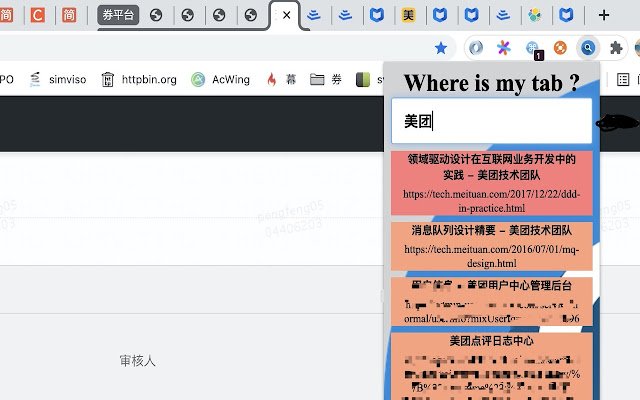Where is my tab? in Chrome with OffiDocs
Ad
DESCRIPTION
"Where is my tab?" is searching for tabs through all your opened windows.
It is looking for keywords in the title and the url.
You can assign a keyboard shortcut to the extension for quick access (e.
g.
Ctrl + Shift + F): - go to chrome://extensions/ - on the bottom of the page, click on "Configure commands" link - assign the keyboard shortcut for "Where is my tab?" extension Where is my tab? has been released under the license GNU GPLv3. Source code is available on https://github.
com/furbos/where-is-my-tab
Additional Information:
- Offered by Michal Fabry
- Average rating : 5 stars (loved it)
Where is my tab? web extension integrated with the OffiDocs Chromium online