Web Screenshot in Chrome with OffiDocs
Ad
DESCRIPTION
Web screenshot Chrome extension let users capture the visible part of the screen easily.
It also enables users to screenshot a specific browser tab, active page, desktop or window.
Web screen capture is the fastest, most convenient, and easiest way to take screenshots.
Key Features of Web Screenshot Tool: - -Captures the visible portion of the desktop screen accurately.
-Takes screenshots of specific browser tabs and desktop windows -Simple user interface -A completely free desktop screenshot tool Save Web Screenshots in JPG, PNG and PDF Format: - After capturing the screenshot with this tool screenshot can be saved in three formats on PC: JPG, PNG & PDF.
Why Is This the Best Web page Capturing Tool for PCs and Desktops? -Captures high quality screenshots -Works smoothly on mac and window platform -Regularly updated by developers to improve the performance
Additional Information:
- Offered by extensionc8
- Average rating : 5 stars (loved it)
- Developer This email address is being protected from spambots. You need JavaScript enabled to view it.
Web Screenshot web extension integrated with the OffiDocs Chromium online


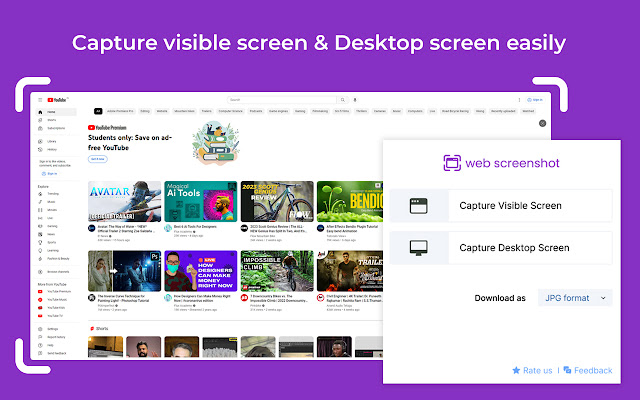







![Ice Snow Wallpaper New Tab Theme [Install] in Chrome with OffiDocs](/imageswebp/60_60_icesnowwallpapernewtabtheme[install].jpg.webp)





