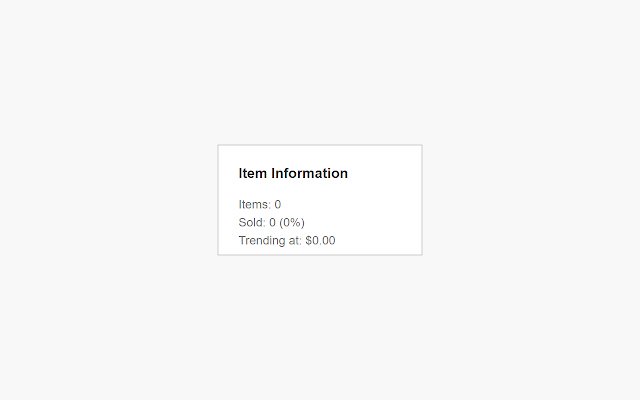Item Information for eBay™ in Chrome with OffiDocs
Ad
DESCRIPTION
Supported sites Australia, Canada, Ireland, Malaysia, Philippines, Singapore, United Kingdom, United States How to use it 1. Search item on a supported site.
2. Filter results to completed or sold listings.
The module will now appear below the filters.
3. Filter results as much as possible to improve accuracy.
What it shows - Items: Total listings, excluding international sellers and results matching fewer words.
- Sold: Total sold items followed by a percentage, or success rate, rounded to one decimal place.
- Trending at: A median price of sold items, excluding shipping, rounded to two decimal places.
It will be two minus signs if currencies are different or not supported.
Tips - Searches with many listings will be more accurate.
- Success rate and trending price can help decide which buying format is best.
- Exclude unrelated listings, such as lots, by searching words used in titles with a minus sign before them to improve accuracy.
Add them to end or results will be more.
Additional Information:
- Offered by tdeveaux14
- Average rating : 0 stars (hated it)
- Developer This email address is being protected from spambots. You need JavaScript enabled to view it.
Item Information for eBay™ web extension integrated with the OffiDocs Chromium online