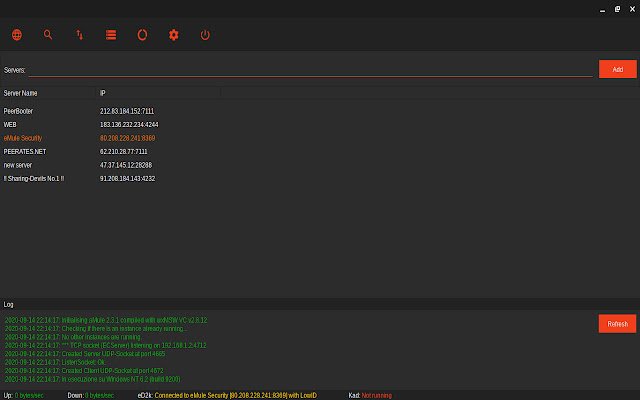aMule Web in Chrome with OffiDocs
Ad
DESCRIPTION
aMule Web is a Chrome OS, Chromium OS ed2k client for remote control.
aMule Web contains a lot of features that are only accessible through pop-up menus, which you invoke by holding the right-click a certain item.
For instance, if you want to pause or cancel a download, change the download priority of a file, you need to do this by holding the right-click and then pressing the left mouse button on the action you want to perform.
This client includes all the lists of files, clients & servers, all the labels on the top of these lists (e.
g.
"File Name"), the bar "all" at the top of the download tab.
There is basically a way to download files with aMule Web: Search for files using aMule's search dialog and click those search results that you want to download.
Legal Notice -------------- aMule Web is an interface to the ed2k network.
As such, the aMule developers have absolutely no control or say over what is transferred on this medium and cannot be held liable for any non-personal copyright infringements or other illegal activities.
CHANGELOG Release 2.3.3 - Added remotely shutdown aMule function.
- Added set IP filtering function.
- Added set bandwidth limits function.
- Added preferences tab.
- Added statistics tab.
- Added shared files list tab.
- Added to context menu cancel downloads.
- Added to context menu pause/resume downloads.
- Added to context menu set download priority.
- Added automatically downloads/uploads list refresh (120 sec/s).
- Added downloads/uploads list tab.
- Added search tab (Local, global, kad).
- Added display kad link status.
- Added display ed2k link status.
- Added display total download bandwidth.
- Added display total upload bandwidth.
- Added refresh log function.
- Added display log function.
- Added add server via ed2k link function.
- Added connect to server function.
- Added server list tab.
Additional Information:
- Offered by computer anatomy
- Average rating : 5 stars (loved it)
- Developer This email address is being protected from spambots. You need JavaScript enabled to view it.
aMule Web web extension integrated with the OffiDocs Chromium online