Ultimate Dictionary in Chrome with OffiDocs
Ad
DESCRIPTION
View definitions, listen to pronunciation and learn the translation all with double click while browsing without leaving the page.
How are we different: we are the only extension there that shows definition, pronunciation and translation, all with double click while browsing without having to leave the page, it will enhance your vocabulary and pronunciation and most importantly saving you the trouble of wasting some seconds of looking for the word on different pages.
NOTICE: 1) After changing the language, for it to take effect you have to reload the extension.
2) Note that all extensions are disabled on Chrome Web Store pages (including this one).
Do not test the extension on this page; it will not work! 3) If the extension is not working for you, please make sure it's up to date.
Visit chrome://extensions/, click the "Update extensions now" button, then restart Chrome.
With this extension, you can: 1) Double-click any word to view definitions, listen to pronunciation and learn the translation while browsing without having to leave the page, in a small pop-up showing close to the word.
Supported dictionary: -English Supported translations: -Spanish -Arabic -Hebrew -French -Italian -German -Japanese -Dutch -Russian -Portuguese -Turkish -Chinese Via the options page you can choose the language you want to translate to.
If you find the extension useful, please help us make it better, by reporting bugs such as WORD not getting definition or translation, pronunciation not working .
.
.
etc
Additional Information:
- Offered by Ultimate Dictionary
- Average rating : 5 stars (loved it)
- Developer This email address is being protected from spambots. You need JavaScript enabled to view it.
Ultimate Dictionary web extension integrated with the OffiDocs Chromium online


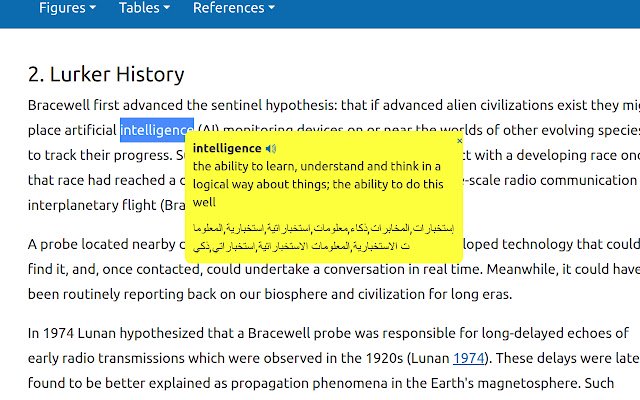







![Ice Snow Wallpaper New Tab Theme [Install] in Chrome with OffiDocs](/imageswebp/60_60_icesnowwallpapernewtabtheme[install].jpg.webp)





