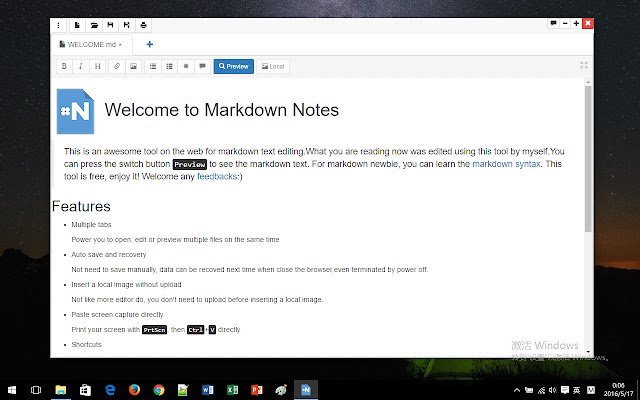Markdown Notes in Chrome with OffiDocs
Ad
DESCRIPTION
A classical notepad for markdown editing.
Awesome features built-in multi-tabs,auto saving,inserting local image without upload,paste the screen capture,Github flavored and so on.
## Features * Multiple tabs Power you to open, edit or preview multiple files on the same time * Auto save and recovery Not need to save manually, data can be recoved next time when close the browser,even terminated by power off.
* Insert a local image without upload Not like more editor do, you don't need to upload before inserting a local image.
* Paste screen capture directly Print your screen with keyboard button "PrtScn", then "Ctrl+V" directly * Shortcuts * Fullscreen mode * Github flavored
Additional Information:
- Offered by shapefly.com
- Average rating : 3.2 stars (it was okay)
- Developer This email address is being protected from spambots. You need JavaScript enabled to view it.
Markdown Notes web extension integrated with the OffiDocs Chromium online