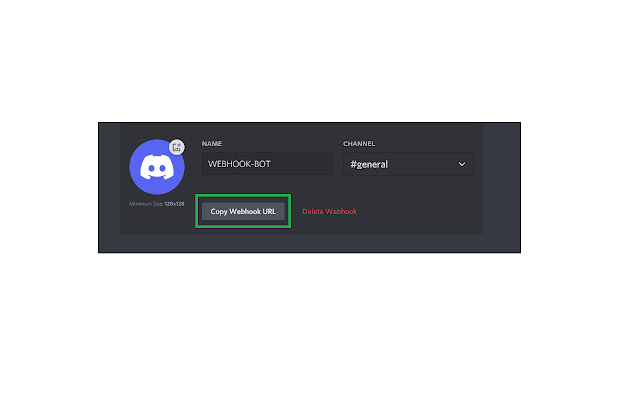Image2Discord in Chrome with OffiDocs
Ad
DESCRIPTION
-Add channels with a channel title and a webhook -Right click an image in browser and quickly send it to the discord channel of your choosing.
-Works for images with an srcURL.
-"Display images when posted as links to chat" must be ON -In some search engines, you must left click the smaller version of the image, then right click the larger image in order for the context menu item to pop.
This is due to the smaller versions not having an srcURL.
Additional Information:
- Offered by Matt Beckwith
- Average rating : 5 stars (loved it)
- Developer This email address is being protected from spambots. You need JavaScript enabled to view it.
Image2Discord web extension integrated with the OffiDocs Chromium online