RhinoFit ComPort Communicator in Chrome with OffiDocs
Ad
DESCRIPTION
Use USB (Key Wedge) Bar Code Scanner or a RS232 ComPort connected Bar Code scanner to validate user and trigger turnstile or door access via a connected ComPort.
Connected turnstile must have a timer interface that opens when data is sent to it, and the interface must be able to communicate via a RS232 or USB to RS232 connector and accept ascii input as the triggering event.
The USB interface requires user focus on the Kiosk for continued operation.
The RS232 connection can operate without user focus - allowing the kiosk to operate in the background of a PC while the PC is used for other purposes.
UPDATE v1.3: -changes minimum barcode length from 6 to 4 UPDATE v1.4: -changing serial handler to accept \r and \n return characters
Additional Information:
- Offered by rhinofit.ca
- Average rating : 0 stars (hated it)
- Developer This email address is being protected from spambots. You need JavaScript enabled to view it.
RhinoFit ComPort Communicator web extension integrated with the OffiDocs Chromium online


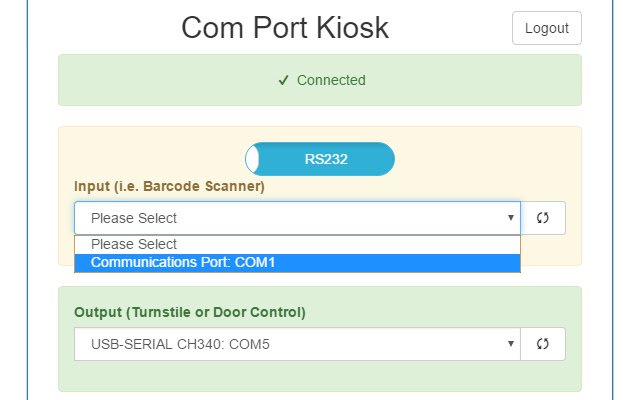











![Among Us on PC Laptop [New Tab Theme] in Chrome with OffiDocs](/imageswebp/60_60_amongusonpclaptop[newtabtheme].jpg.webp)

