Kindle Highlights to Readsmart in Chrome with OffiDocs
Ad
DESCRIPTION
Get the most of your highlights Sync all your Kindle highlights automatically using Readsmart Chrome Extension.
Every time you add a new highlight you will get a notification.
From here, you can go directly to Readsmart.
What’s next: * Keep your highlights and notes under control through categorization.
Search, tag and edit them instantly.
* Retain what is valuable to you using /Spaced Repetition/.
Combine disparate ideas from different areas of knowledge.
We only have access to https://read.
amazon.
com.
That's where your ebooks and highlights are stored.
Any questions? Feel free to reach us at hi@readsmart.
co
Additional Information:
- Offered by readsmart.co
- Average rating : 5 stars (loved it)
Kindle Highlights to Readsmart web extension integrated with the OffiDocs Chromium online


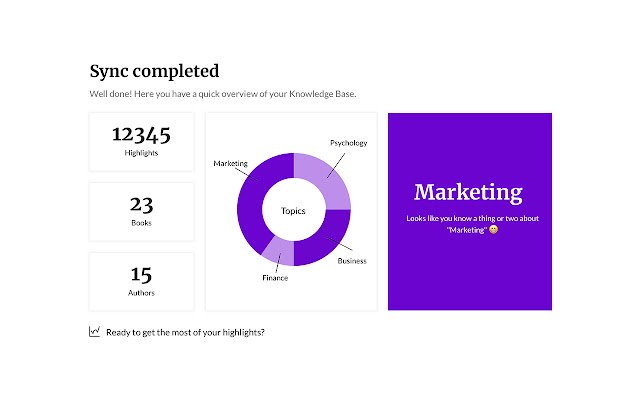







![Ice Snow Wallpaper New Tab Theme [Install] in Chrome with OffiDocs](/imageswebp/60_60_icesnowwallpapernewtabtheme[install].jpg.webp)





