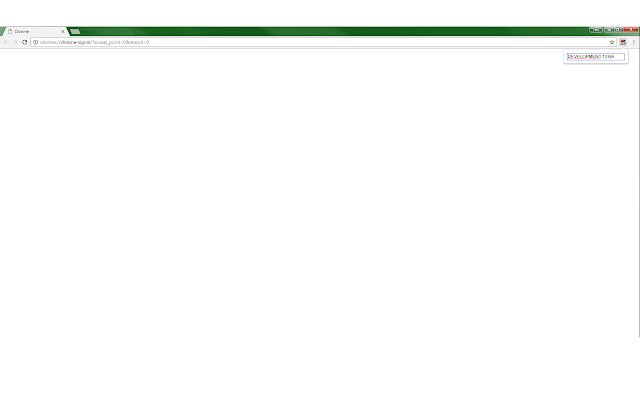Jump to JIRA ticket in Chrome with OffiDocs
Ad
DESCRIPTION
This extension makes opening JIRA tickets easier.
You can assign a shortcut to the extension on Chrome extension page and then use it to open a window, where you can type in the category and number of the JIRA ticket and then press Enter to open the ticket page.
In options you can specify different JIRA categories you work with.
In order to switch between categories when the extension's windows is opened, press '0' before the ticket number.
It's easy and intuitive to use this extension after a few tries.
Additional Information:
- Offered by Miłosz Szymczak
- Average rating : 0 stars (hated it)
- Developer This email address is being protected from spambots. You need JavaScript enabled to view it.
Jump to JIRA ticket web extension integrated with the OffiDocs Chromium online