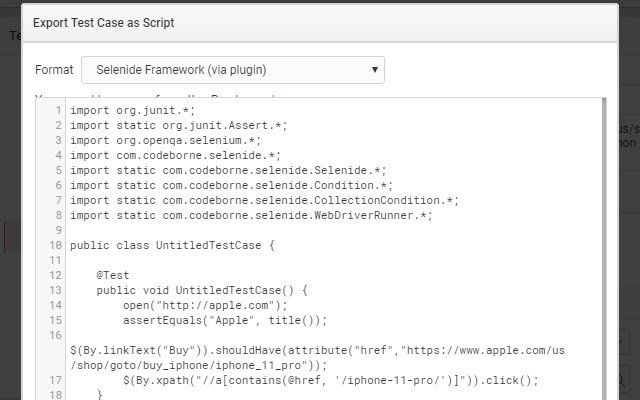Selenide Exporter for Katalon Recorder in Chrome with OffiDocs
Ad
DESCRIPTION
Release notes: version 1.2 adds better syntax for XPath locators $x(.
.
) adds functionality for css= locators ----- Create automated website tests for the Selenide framework and JUnit 4 by using the Katalon Recorder plugin.
Steps: 1) Record browser actions and use various assertion commands in the Katalon Recorder to create replayable website tests.
2) Click "Export" in the Recorder and choose "Selenide Framework".
3) Selenide syntax will be generated automatically.
Note: there is no difference between "assert" and "verify" in the Selenide syntax.
Instead, you can use the following code if you use Maven.
command line: mvn "-Dsurefire.
skipAfterFailureCount=1" test pom: <build> <plugins> <plugin> <groupId>org.
apache.
maven.
plugins</groupId> <artifactId>maven-surefire-plugin</artifactId> <version>3.0.0-M4</version> <configuration> <skipAfterFailureCount>1</skipAfterFailureCount> </configuration> </plugin> </plugins> </build> This stops the tests after the first failure.
You could raise the number to 3 or 10 if you want to prevent runaway failures.
Related information: Selenide framework: https://selenide.
org/ Katalon Recorder plugin: https://chrome.
google.
com/webstore/detail/katalon-recorder-selenium/ljdobmomdgdljniojadhoplhkpialdid source code: https://github.
com/jpratt2/selenideExport-release If you want to start using Selenide in Maven: <dependencies> <dependency> <groupId>com.
codeborne</groupId> <artifactId>selenide</artifactId> <version>5.7.0</version> </dependency> <dependency> <groupId>junit</groupId> <artifactId>junit</artifactId> <version>4.13</version> </dependency> </dependencies> Note: in Selenide, you don't have to maintain browser drivers.
It does this automatically.
If you want to launch a test using a specific browser in Maven, you could use this command line syntax: mvn -Dselenide.
browser=firefox test
Additional Information:
- Offered by jpratt2
- Average rating : 0 stars (hated it)
- Developer This email address is being protected from spambots. You need JavaScript enabled to view it.
Selenide Exporter for Katalon Recorder web extension integrated with the OffiDocs Chromium online