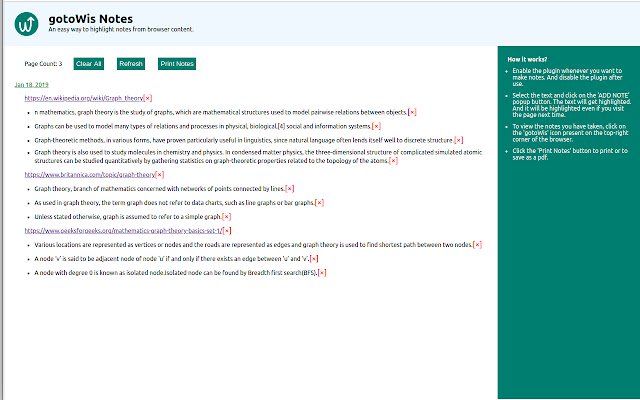gotoWis notes in Chrome with OffiDocs
Ad
DESCRIPTION
Make notes (highligh text) from any webpage you visit.
Select the text and click on the 'ADD NOTE' popup button.
The text will get highlighted.
And it will be highlighted even if you visit the page next time.
To view the notes you have taken, click on the 'gotoWis' icon present on the top-right corner of the browser.
Click the 'Print Notes' button to print or to save as a pdf
Additional Information:
- Offered by rethna2
- Average rating : 0 stars (hated it)
- Developer This email address is being protected from spambots. You need JavaScript enabled to view it.
gotoWis notes web extension integrated with the OffiDocs Chromium online