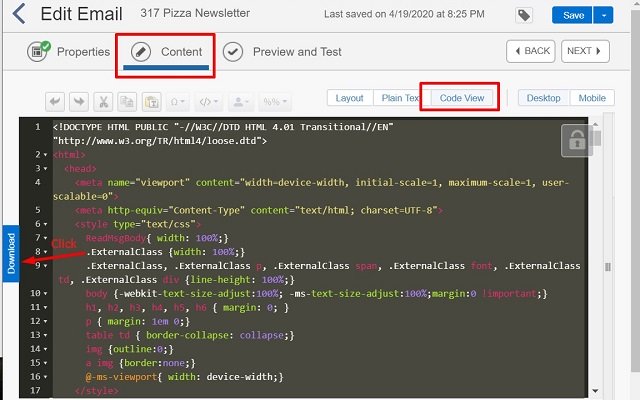Salesforce Marketing Cloud Email Downloader in Chrome with OffiDocs
Ad
DESCRIPTION
- Select and copy email codes inside MC - Make sure you are in the Content tab and Code View (if using template-based email) - Click the download button next to the codes - The download name should be same as the email name, in the screenshot's case, 317 Pizza Newsletter.
html
Additional Information:
- Offered by Edmark Magsalin
- Average rating : 1 stars (hated it)
- Developer This email address is being protected from spambots. You need JavaScript enabled to view it.
Salesforce Marketing Cloud Email Downloader web extension integrated with the OffiDocs Chromium online