FATREL NoFollow Link Highlighter in Chrome with OffiDocs
Ad
DESCRIPTION
Not just another nofollow checker extension! FATREL will check the webpage you are viewing for all recently supported rel tags announced from Google.
Rel=nofollow, Rel=sponsored and Rel=ugc.
Rel=nofollow, is the original nofollow tag, used by websites to signal to Google they do not trust the link nor do they want Google to 'follow' and pass any link juice or authority.
Rel=sponsored is a rel tag to be used to publishers who post sponsored content.
Any links that have been paid for can be tagged up with 'sponsored' and this signals to google the type of link it is.
Rel=ugc us for user generated content such as forums, or blog comments.
Activating this extension will show you very quickly with colour coding the types of rel tags a website has on its links.
You can toggle which rel tags you'd like the plugin to show.
Make sure you click the extension (the red icon) and enter your email address upon install to activate the extension and you can then control which rel tags you want highlighted to you in the settings.
Additional Information:
- Offered by FATJOE
- Average rating : 5 stars (loved it)
- Developer This email address is being protected from spambots. You need JavaScript enabled to view it.
FATREL NoFollow Link Highlighter web extension integrated with the OffiDocs Chromium online


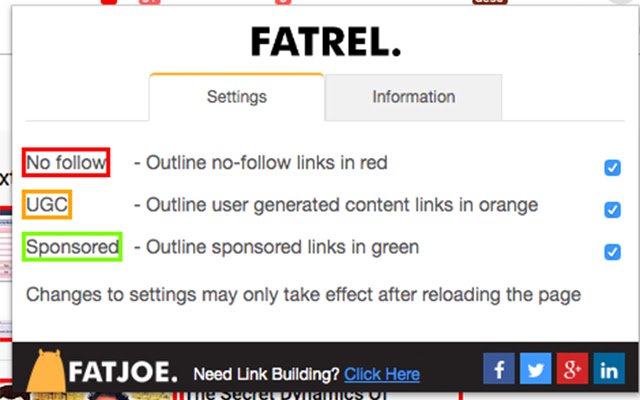








![Ice Snow Wallpaper New Tab Theme [Install] in Chrome with OffiDocs](/imageswebp/60_60_icesnowwallpapernewtabtheme[install].jpg.webp)




