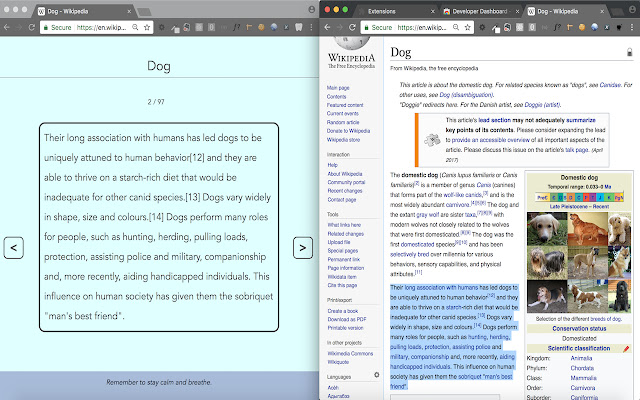Bite Sized in Chrome with OffiDocs

Bite Sized Chrome web store extension
DESCRIPTION:
Run the Chrome online web store extension Bite Sized using OffiDocs Chromium online.
This extension displays web page content in bite sized chunks.Developed for greater accessibility for those suffering from anxiety and attention disorders.
To activate it just click "Add to Chrome" and then you should see a black tooth appear to the right of your search bar.
Click on the black tooth to activate "Bite Sized" and the tooth should turn white.
Click it again to disable it.
Additional Information:
- Offered by ryancoopersmith1
- Average rating : 4.67 stars (loved it)
Bite Sized web extension integrated with the OffiDocs Chromium online