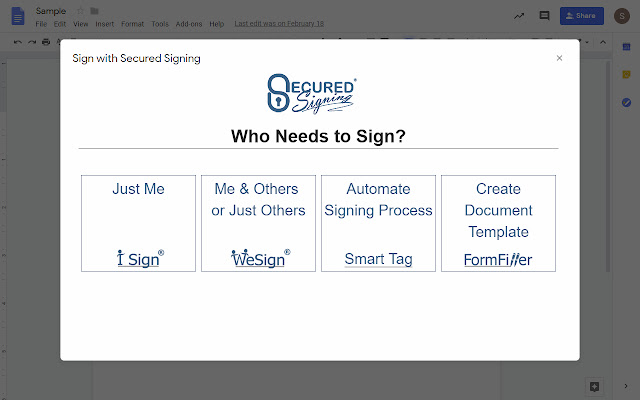Secured Signing Secure Digital Signature in Chrome with OffiDocs
Ad
DESCRIPTION
Overview Secured Signing's app for Google Drive + Google Docs allows you to send documents such as contracts, NDA's and memorandum's for a legally binding, secure & encrypted digital signature from one or multiple recipients.
✅ Stops documents such as contracts being modified after you’ve signed them ✅ Saves time – send documents for signing in a few clicks from within Google Drive + Google Docs.
No more scanning! ✅ Simple to use with templates and workflows that can match your processes ✅ Automate manual tasks wasting your time – i.
e.
following up signatures ✅ Is legally accepted in major countries with securely encrypted PKI technology Features include: ➡️ Signing documents from within Google Docs ➡️ Sending documents to others for signing from within Google Docs ➡️ Easily uploading documents from Google Drive ➡️ Automatic saving of signed documents in Google Drive ➡️ Sending reminders of unsigned documents INSTALL NOW & GET A FREE TRIAL - 3 DOCUMENTS PER MONTH, FOREVER! --- ➡️ Google Drive User Guide: https://www.
securedsigning.
com/documentation/user/Google/ ➡️ Google Doc User Guide: https://www.
securedsigning.
com/documentation/user/Google/DefaultGoogleDoc ➡️ Learn More About Secured Signing: https://www.
securedsigning.
com/
Additional Information:
- Offered by www.securedsigning.com
- Average rating : 5 stars (loved it)
- Developer This email address is being protected from spambots. You need JavaScript enabled to view it.
Secured Signing Secure Digital Signature web extension integrated with the OffiDocs Chromium online