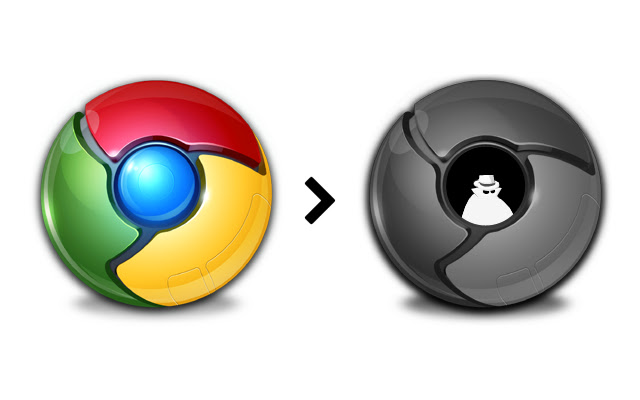Open in Incognito in Chrome with OffiDocs
Ad
DESCRIPTION
Automatically open websites in Incognito mode.
'Open in Incognito' is an extension that ensures all your browsing is done in Incognito mode. Once installed, regular tabs will no longer function, guaranteeing that all websites open in a private browsing session.
How to Use:
First-Time Setup:
After installing the extension, grant permission for the extension to run in Incognito mode.
This step is crucial; without it, regular tabs will stop working, and only Incognito mode will be accessible.
Important Note:
If you skip the permission step or encounter issues where regular tabs no longer open:
You will need to uninstall Chrome and reinstall it to reset the extension settings.
Enjoy Seamless Privacy:
After setup, all websites will automatically open in Incognito mode, providing enhanced privacy and ensuring no browsing data is stored.
Features:
Enforces Incognito mode for all websites.
Ensures no browsing history, cookies, or site data are saved.
Ideal for users who prioritize privacy and secure browsing.
Important Reminder: This extension makes Incognito mode the default browsing mode. Be sure you’re comfortable with this behavior before installing.
Open in Incognito web extension integrated with the OffiDocs Chromium online