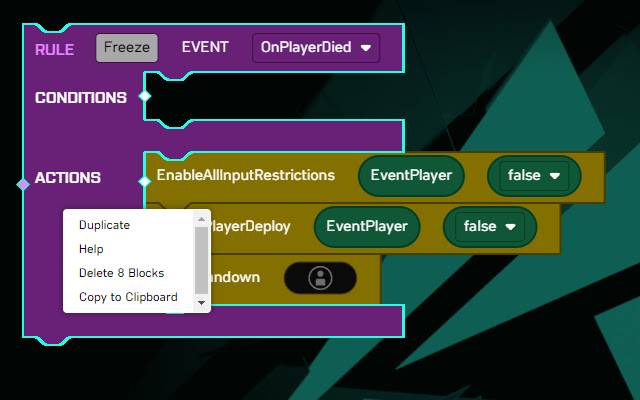extensions -extension"> BF2042 Portal Extensions in Chrome with OffiDocs
Ad
DESCRIPTION
Functionality available: - Open Documentation - Copy to Clipboard - Paste from Clipboard - Add/Remove Comment - Show Inputs Vertically/Horizontally - Expand/Collapse Block - Expand/Collapse All Blocks - Add Blocks from the Context-menu - Toggle Distraction-Free Mode - Toggle Toolbox - Jump to Subroutine - Import/Export Blocks from/to JSON - Export Blocks to SVG[1] and PNG - Multiple selection by holding down SHIFT[2][3]: - Drag selection as one - Export selection to SVG[1] and PNG - Copy/Paste selection to/from clipboard - Plugin system [1] The SVG still contains all other blocks, it is only focused on the selected portion! If you only intended to share a selection, copy/paste it to a clean workspace first.
[2] CTRL is used by Blockly to detach a block when dragging, hence SHIFT was used.
[3] Most actions from the context-menu do not support multiple selections yet and will only be performed on the last selected block.
Additional Information:
- Offered by Lennard Fonteijn
- Average rating : 5 stars (loved it)
- Developer This email address is being protected from spambots. You need JavaScript enabled to view it.
BF2042 Portal Extensions web extension integrated with the OffiDocs Chromium online